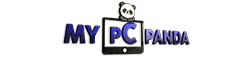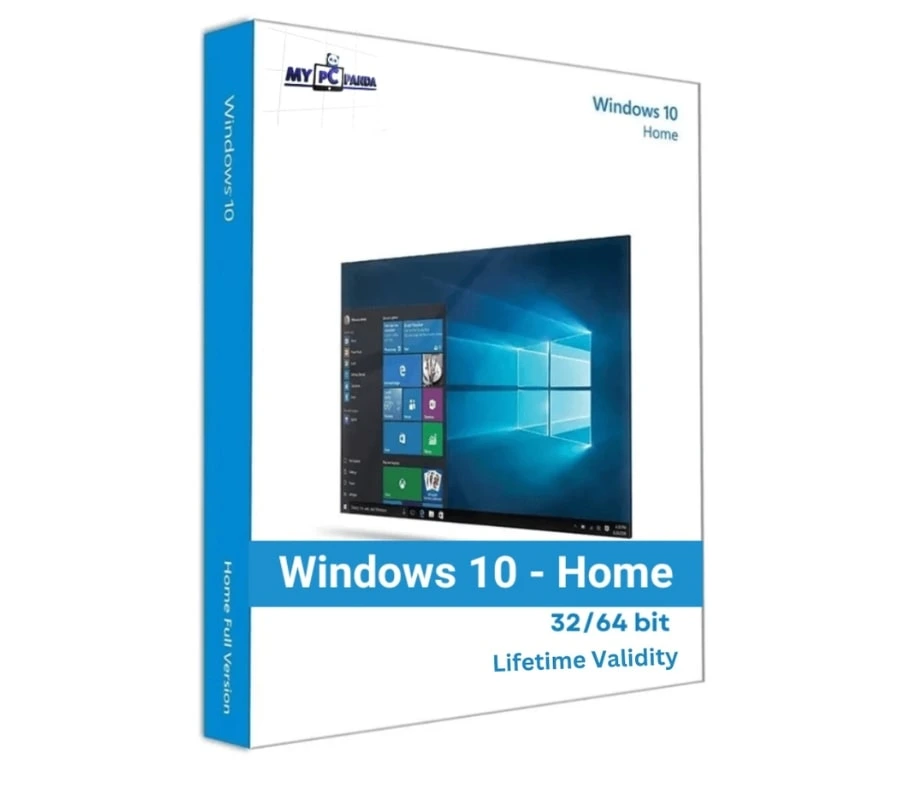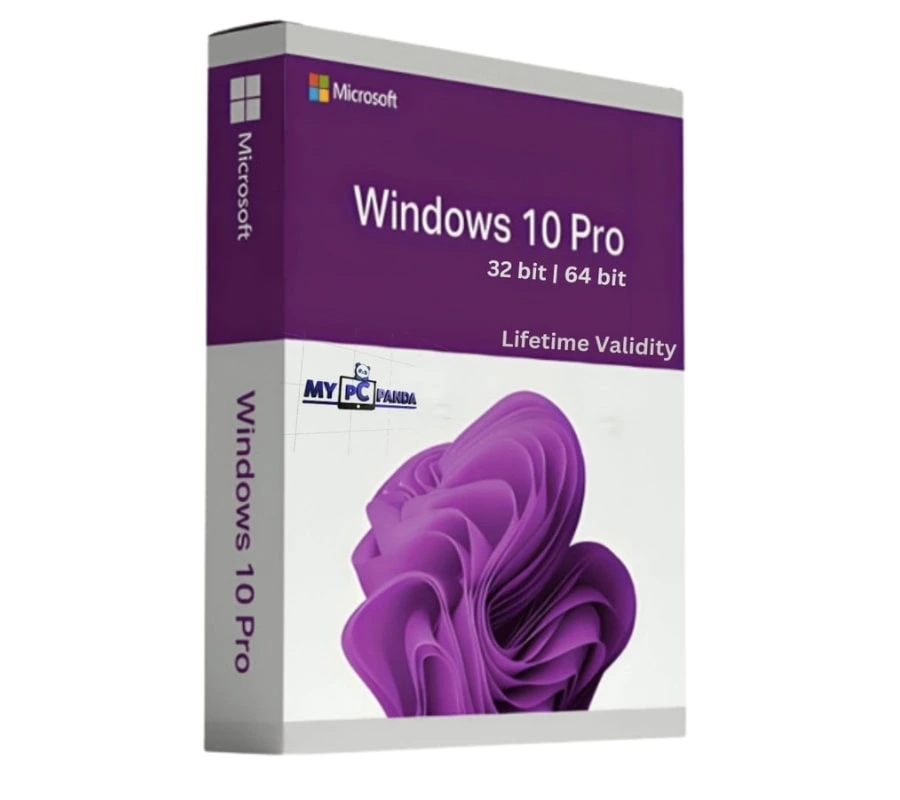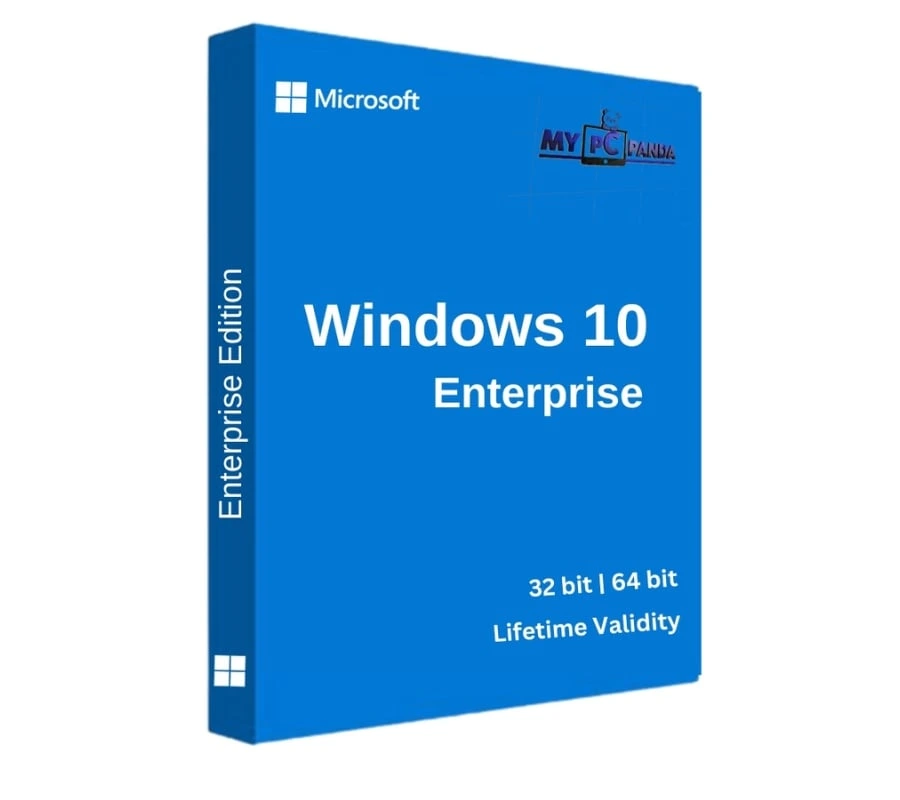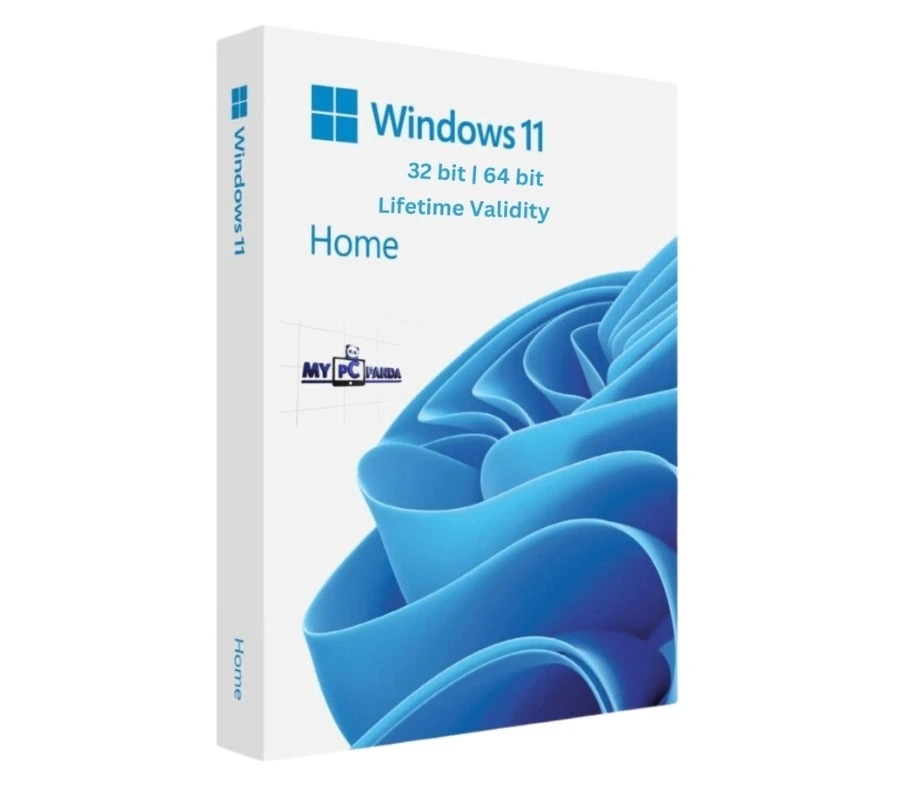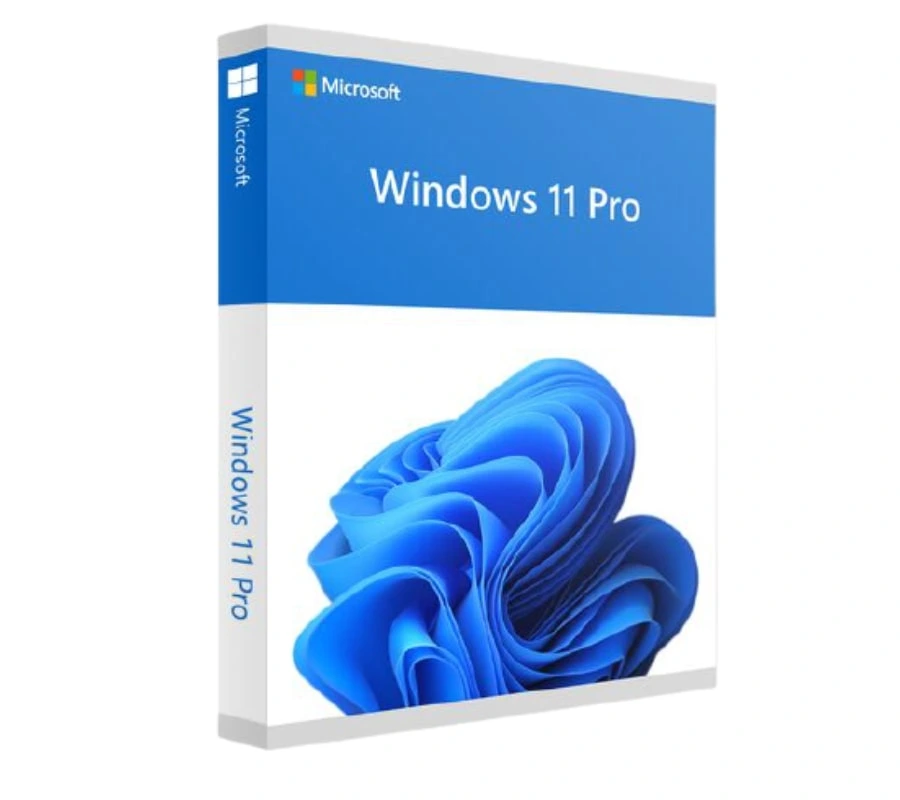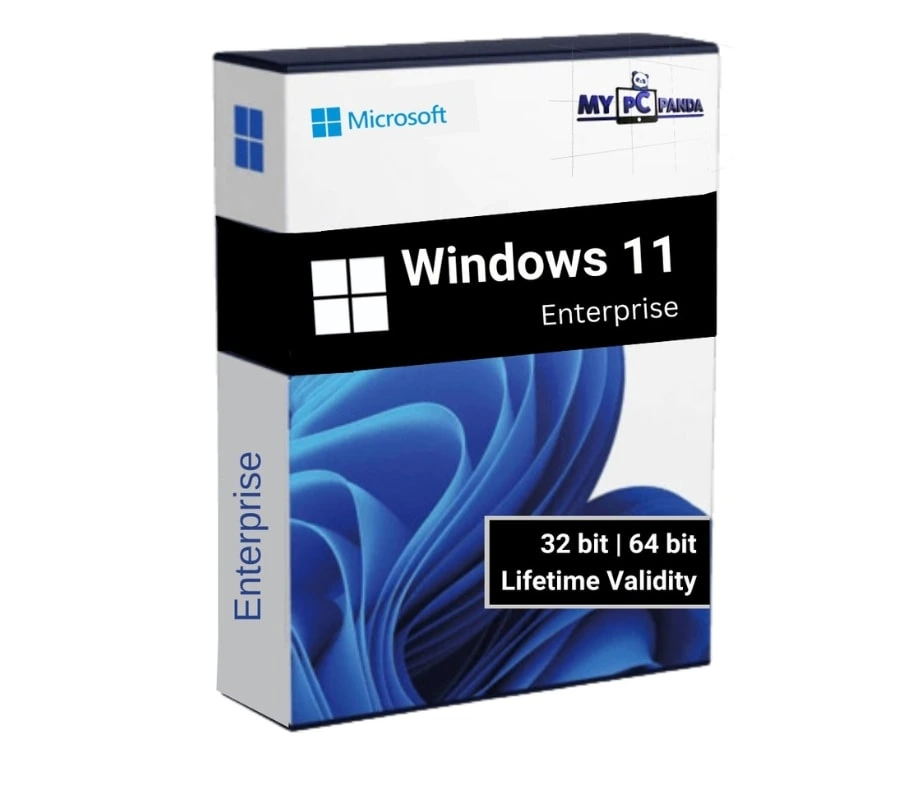WINDOWS SERVER 2019 DATACENTRE PRODUCT KEY - LIFETIME VALIDITY
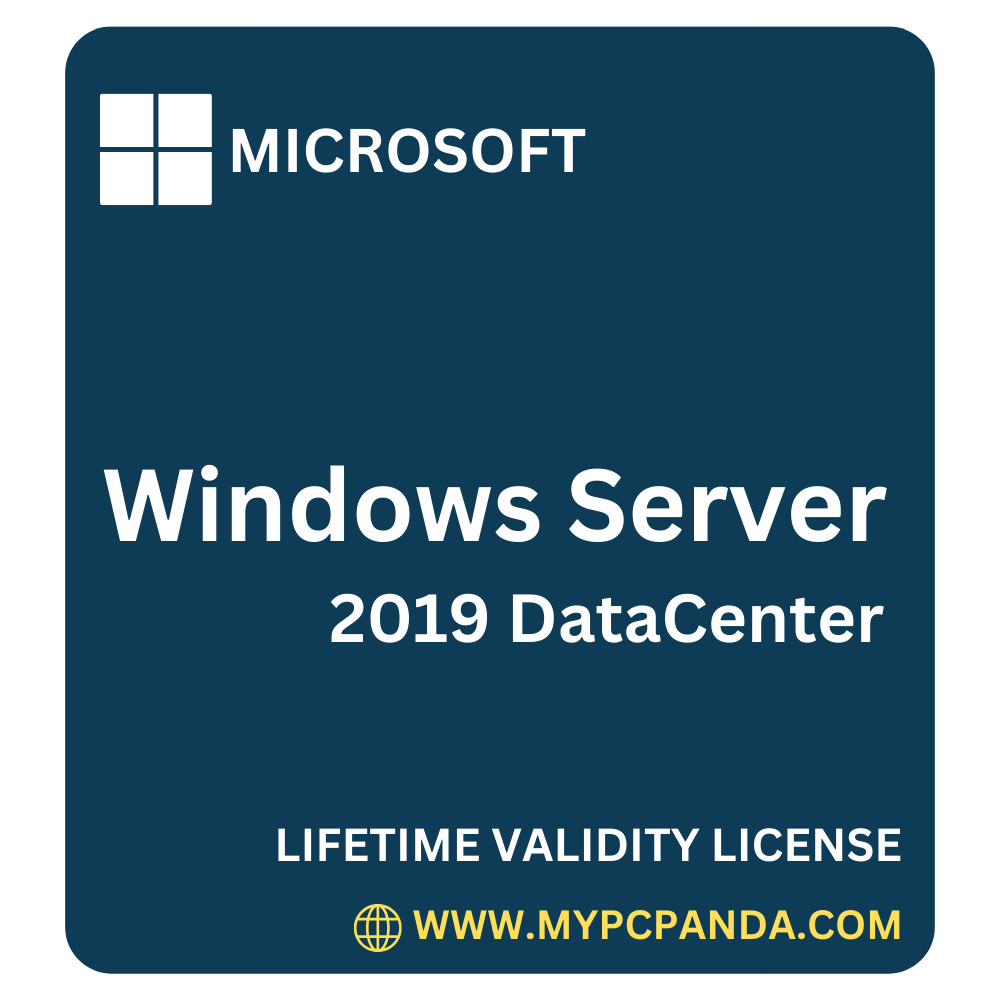
Introducing the unbeatable Windows Server 2019 Datacentre Product Key, available for you to buy at the lowest price possible! With a lifetime validity guarantee, this powerful tool will revolutionize the way you manage your server operations. Trust us, we are the most trusted platform to fulfill all your software needs. This license will activate Windows Server 2019 Datacenter Evaluation Edition also.
Unlock the full potential of your server with the latest and most advanced features offered by Windows Server 2019 Datacentre. Seamlessly manage your network, storage, and user access with unrivaled efficiency. Whether you're a small business owner or a tech-savvy professional, this product key is your ultimate solution.
Why pay extravagant prices when you can purchase this incredible product at the lowest price available? Our mission is to provide you with the highest quality software at an affordable cost, ensuring you never break the bank. Don't compromise on functionality or security - with our Windows Server 2019 Datacentre License Key, you get the best of both worlds.
Experience peace of mind with our lifetime validity guarantee. No more worrying about renewing licenses or losing access to vital features. This product key offers you a lifetime subscription, ensuring uninterrupted service and endless possibilities.
With our reputation as the most trusted platform in the industry, you can rest assured that your purchase is backed by a team of professionals dedicated to delivering excellence. We prioritize customer satisfaction and are committed to providing top-notch support whenever you need it.
Upgrade your server environment today with the Windows Server 2019 Datacentre Key and unleash the full potential of your operations. Don't miss out on this incredible opportunity to enhance productivity, increase efficiency, and streamline your network management. Trust us, you won't be disappointed.
Say goodbye to pirated or cracked operating systems and feel the full potential of your system. Get your Windows Server 2019 now and activate your operating system. After activation, you will find the real potential of your PC, enhanced security, advanced features and improved applications, that will increase your productivity and speed.
Windows Server 2019 Datacentre Activation Key will be sent to your Registered Email & WhatsApp with our website within 1 Second of the order being successful. If you have not registered, please register before purchasing. For registration Click Here.
Key Points of Windows Server 2019 Datacentre Product Key -
-
The sale includes a license key which will be sent to your Email & WhatsApp registered with our website.
-
This key will activate the Windows Server 2019 data center on one machine.
-
This is a one-time purchase, no monthly/annual subscription or renewal is required.
-
It will work on fresh or existing installations of Windows Server 2019 Datacentre.
-
You will get all official updates and support from Microsoft.
-
It supports all languages and works worldwide.
Introduction:
Windows Server 2019 Datacenter Activation Key is a powerful server operating system developed by Microsoft that provides a robust infrastructure for running and managing various servers and applications. The software comes with unique features optimized for data center use cases such as virtualization, software-defined storage, and network security. However, before installing the software, you need to know how to download and install it using a valid product key. Let's dive into some essential aspects of this operating system.
Features:
Windows Server 2019 Datacentre has a plethora of features designed to streamline IT operations, increase efficiency, and provide high security. For instance, it offers an improved networking feature that supports Software-defined networking (SDN) and improved virtual network performance. The operating system also features shielded virtual machines that protect VMs from unauthorized access and ransomware. Additionally, the OS has enhanced support for Linux by enabling Windows Subsystem for Linux (WSL) and providing support for Ubuntu, Fedora, and SUSE Linux.
System Requirement:
Windows Server 2019 Datacenter has strict hardware requirements that must be met to ensure optimal performance. The minimum CPU speed requirement is 1.4 GHz or faster, while the recommended RAM size is 8 GB or more. The server must have at least 32 GB of available disk space for installation, and you must have a network interface card (NIC) that supports 10 Gbit or more. It is essential to note that the system requirement doesn't include the requirements of running third-party applications or services.
Related Blog:-
Windows Server License Price -
- Windows Server 2012 R2 Standard Product Key
- Windows Server 2012 R2 Datacentre Product key
- Windows Server 2016 Standard Product Key
- Windows Server 2016 Datacentre Product key
- Windows Server 2019 Standard Product Key
- Windows Server 2019 Datacentre Product key
- Windows Server 2022 Standard Product Key
- Windows Server 2022 Datacentre Product key
Windows Server 2019 Datacentre ISO Download Link -
How to Activate Windows Server 2019 Datacenter with key -
-
Go to the Start menu, select Settings, and then choose Update & Security.
-
Click on the Activation tab on the left-hand side.
-
Look for an option that says Change product key or Enter product key.
-
Enter your valid Windows Server 2019 Datacenter product key.
-
Once you've entered the product key, follow the prompts to complete the activation process.
-
After successful activation, you should see a confirmation message indicating that Windows Server is now activated.
How to Activate Windows Server 2019 Datacenter Evaluation Edition -
You can activate Windows Server 2019 Datacenter Evaluation Edition with the below-given command. Please follow the given process -
-
Run command prompt as administrator
-
Enter the following command: DISM /Online /Set-Edition: ServerDatacenter /ProductKey:xxxxx-xxxxx-xxxxx-xxxxx-xxxxx /AcceptEula
-
Just replace the Xs with the product key you've purchased from us.
-
Click Enter for the run command.
-
Type Y when asked to restart.
Download and Install:
To download the Windows Server 2019 Datacenter operating system, Microsoft provides direct download links for both the ISO and VHDX files. Before downloading the software, you should verify that your machine meets the system requirements by checking the recommended CPU, RAM, disk space, and network card requirements. The installation process involves creating a bootable USB stick or DVD/CD and installing the OS on a new or existing server. Once the installation is complete, you need to activate the software using a valid product key.
FAQ's:-
Q: What is a Windows Server 2019 Datacentre product key?
A: A product key is a unique alphanumeric code that is required to activate the Windows Server 2019 Datacentre edition. It is used to verify the authenticity of the software and legally activate and license the product.
Q: Where can I find the Windows Server 2019 Datacentre product key?
A: There are typically two ways to obtain a Windows Server 2019 Datacentre product key. You can either purchase it through authorized retailers like MY PC PANDA or get it through a volume licensing agreement with Microsoft.
Q: Can I use a product key from a previous version of Windows Server?
A: No, the product key for Windows Server 2019 Datacentre edition is specific to that version and cannot be used with previous versions or other editions of Windows Server.
Q: How many times can I use the same product key?
A: The product key for Windows Server 2019 Datacentre edition can generally be used for a single instance of installation on a physical or virtual server. However, if you purchase from our portal, the key can be used for multiple installations within the specified terms and conditions.
Q: What happens if I lose my Windows Server 2019 data center product key?
A: It is essential to keep your product key in a safe place as losing it may lead to difficulties in reinstalling or activating the software. If you lose your product key, contact Microsoft support for assistance in recovering or acquiring a new key.
Q: Can I transfer my Windows Server 2019 Datacentre product key to another server?
A: Generally, product keys for Microsoft software cannot be transferred from one computer to another. However, if the original server becomes permanently inoperable, you may be eligible to transfer the license to a replacement server. It is advisable to consult the Microsoft Product Terms or contact Microsoft support for specific details.
Q: Can I activate Windows Server 2019 Datacentre without a product key?
A: No, a valid product key is required to activate Windows Server 2019 Datacentre edition. Attempting to bypass or use unauthorized activation methods can result in a violation of Microsoft's terms and conditions.
Q: How long is a Windows Server 2019 Datacentre product key valid?
A: Once activated, a product key for the Windows Server 2019 Datacentre edition is typically valid for the lifetime of that particular installation. Microsoft may release updates or new versions that require a separate key for activation.
Q: Can I upgrade my Windows Server 2019 Standard edition to Datacentre edition using a product key?
A: Yes, it is possible to upgrade Windows Server 2019 Standard edition to Datacentre edition using a valid product key. However, it is recommended to check the specific upgrade paths and requirements provided by Microsoft before proceeding with the upgrade process.
Q: What is the price of Windows Server 2019?
A: The Price of Windows Server 2019 DataCenter is 1998/- only. You can receive the product key on Email and WhatsApp within 1 second and also get a GST Bill on the given Email within 24 Hours.