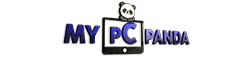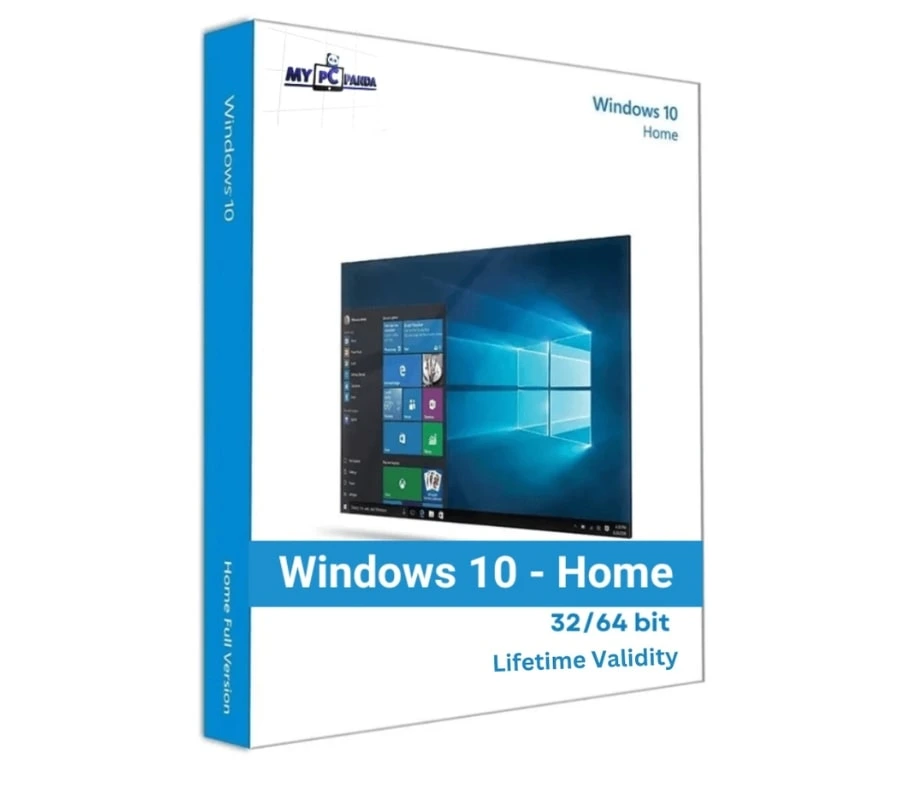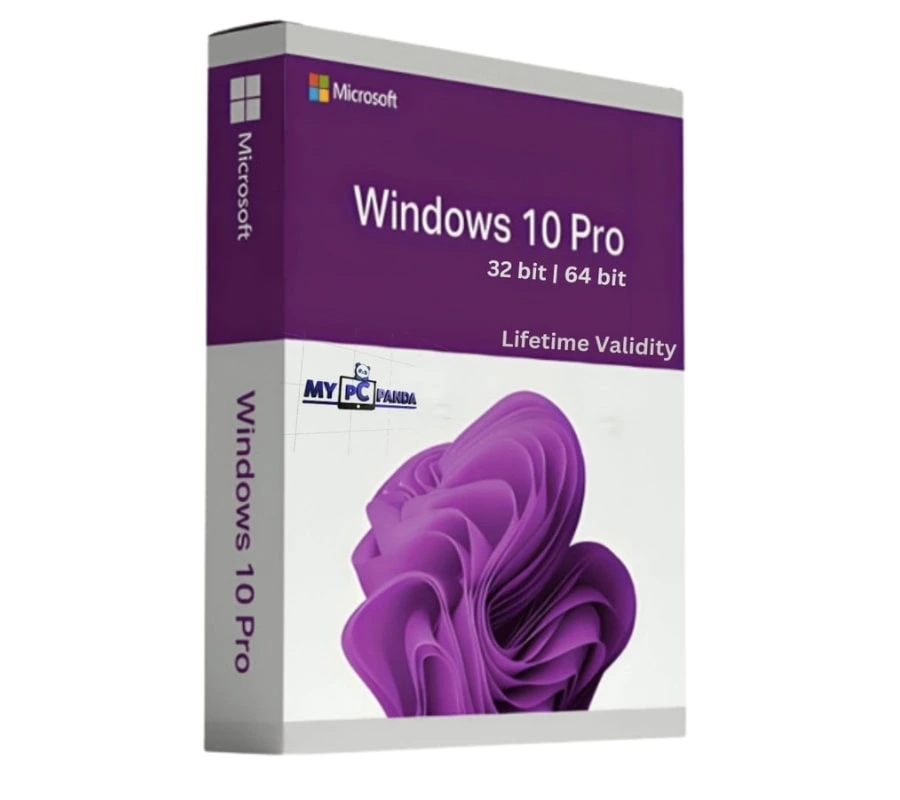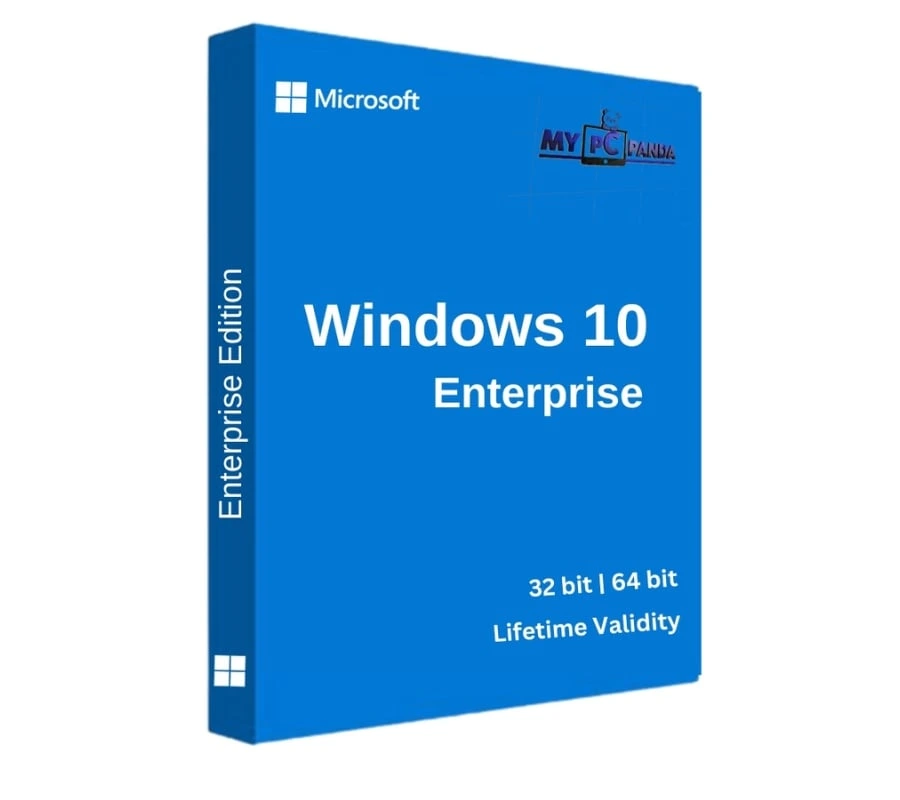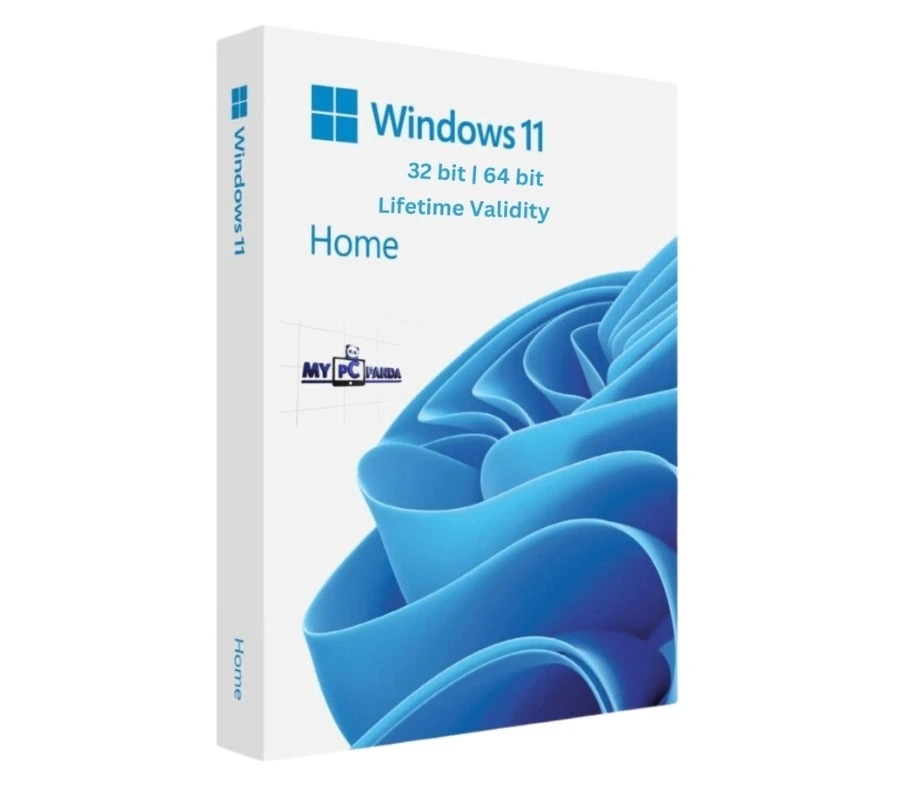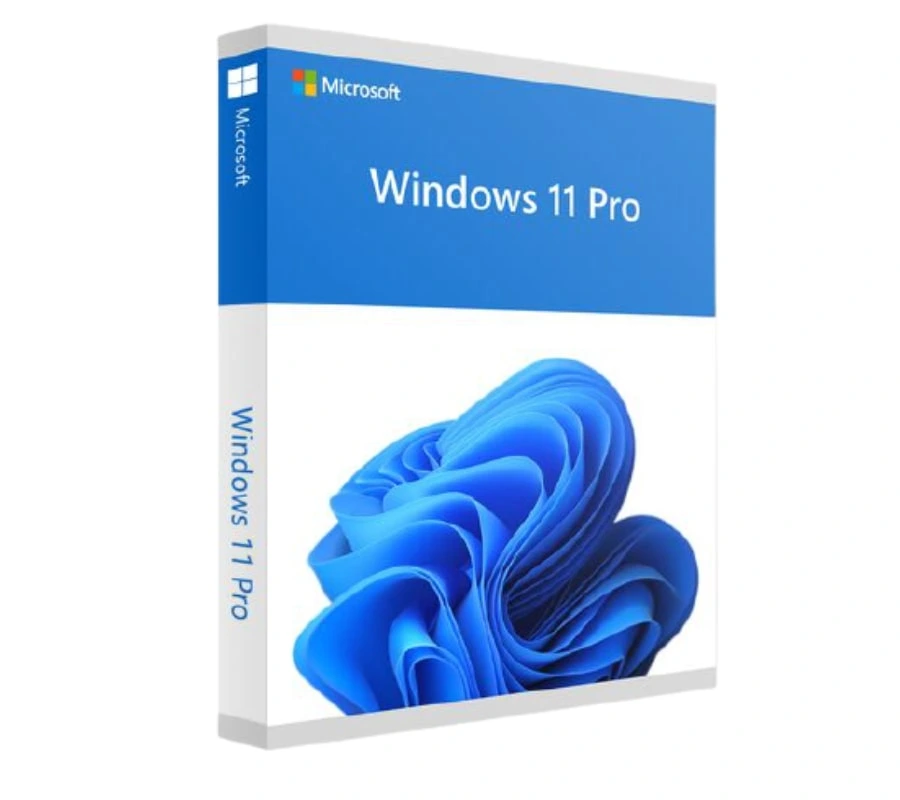Windows 11 Enterprise Product Key - Digital License
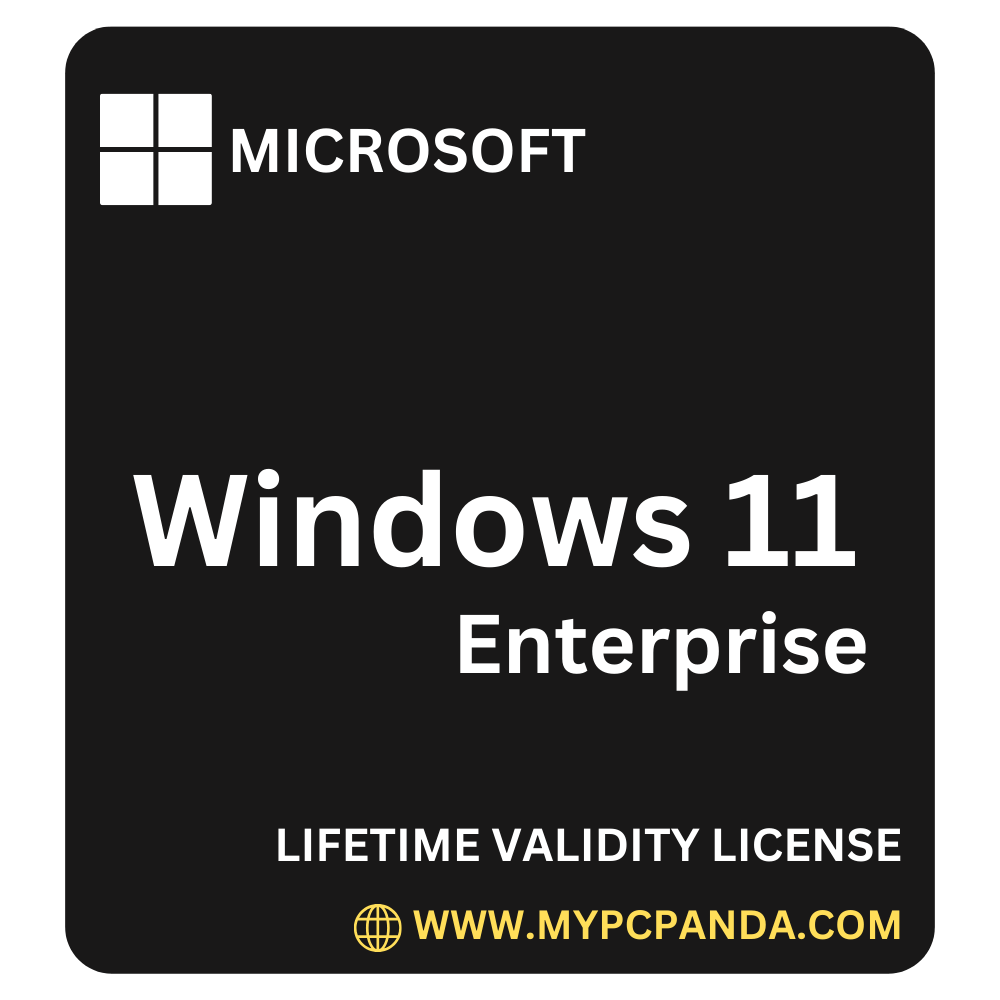
We are introducing the Windows 11 Enterprise Product Key, specifically designed for businesses and organizations seeking advanced security, productivity, and management features. This product key provides access to the latest version of the Windows operating system, Windows 11, optimized for enterprise-level use.
Windows 11 Enterprise offers enhanced security features such as Windows Defender Antivirus, BitLocker encryption, and Windows Information Protection, ensuring your organization's data is protected from threats and breaches. With advanced management tools like Microsoft Endpoint Configuration Manager and Windows Update for Business, IT administrators can easily deploy, update, and monitor devices across the network.
Furthermore, Windows 11 Enterprise includes productivity features such as Windows Virtual Desktop, Microsoft Teams integration, and built-in multi-tasking capabilities, enabling employees to work efficiently and collaboratively from anywhere.
I suggest looking through legal ways to get a Windows 11 Enterprise product key, such as buying a license from Microsoft or an authorized reseller like mypcpanda.com. Unauthorized use of product keys may result in security and legal problems. You should get help from Microsoft or your IT department if you have a valid License for Windows 11 Enterprise.
Unlock the full potential of your organization with the Windows 11 Enterprise Genuine Product Key 2025. Upgrade today to experience the power, security, and productivity of the latest Windows operating system.
Jumpstart your journey to enhanced productivity, seamless collaboration, and unrivaled security. Buy the Windows 11 Enterprise Product Key 2025 at the lowest Price with Lifetime Validity from MY PC Panda today and give your work and personal life the upgrade they deserve. Unleash the full potential at the lowest price.
With Windows 11 Enterprise License Key, you get an even more secure and reliable experience for your business. Get access to the latest features, powerful collaboration tools, and advanced security when you purchase a Windows 11 Enterprise product key. Unlock the full potential of your business today and start working smarter.
Your Windows 11 Enterprise Activation key will be sent to your Registered Email & WhatsApp with our website within 1 Second of the order being successful. If you have not registered, please register before purchasing. For registration Click Here.
(If you download from this link, It will download the 180-day free version which can't be activated by a key. If you want to activate by key, then please download and install the Windows 11 Pro version. After entering the license key, it will upgrade to the Enterprise edition)
Key Points of Windows 11 Enterprise License key
-
This key will activate Windows 11 Enterprise on one PC.
-
It will work on fresh or existing installations of Windows 11.
-
This is a one-time purchase, no monthly/annual subscription or renewal is required.
-
It supports all languages and works worldwide. Both 32-bit and 64-bit System Support.
-
You can also use it to upgrade your Windows 11 Home and Pro edition to Enterprise.
-
Windows 11 Enterprise includes advanced features tailored for business environments.
-
Windows 11 Enterprise product keys are responsible for ensuring compliance with licensing agreements
Windows 11 Enterprise Product Key Activation Process - Step-by-Step
-
Go to Settings of your computer or laptop.
-
Select the Update & Security option from the list.
-
Select the Activation option on the screen.
-
Select the Activate or Change Product Key option as required.
-
Enter the Product Key which we have sent to your email address.
-
Enter the Activate Now button.
-
It will take 20-30 Seconds. After that, your Windows 11 Enterprise is fully activated on your computer or laptop.
For more about Windows 11 Enterprise, click on the following link https://www.microsoft.com/en-us/evalcenter/evaluate-windows-11-enterprise
Features of Windows 11 Enterprise -
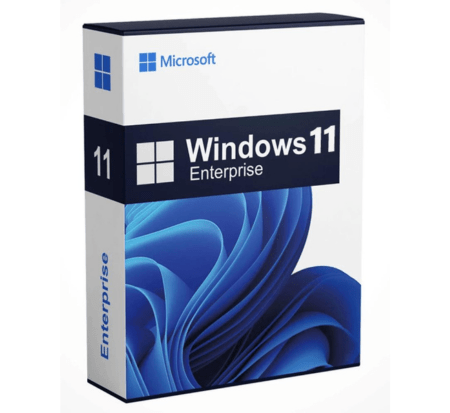
Windows 11 Enterprise Ignite your work environment with this power-packed operating system and unlock a world of endless possibilities. With its innovative features, top-notch security, and streamlined design, Windows 11 Enterprise is the key to success for any industry. Let us dive deeper into its exceptional features and system requirements!
-
Next-Level Productivity
-
Experience a seamless workflow with the all-new Start Menu, Taskbar, and Snap Layouts. Multitasking becomes a breeze, allowing you to boost your productivity effortlessly.
-
-
Enterprise App Store
-
Organizations may ensure compliance and control over software installations by systematically distributing and managing applications through interaction with the Microsoft Store for Business.
-
-
Enhanced Security
-
Say goodbye to the worry of data breaches! Windows 11 Enterprise has advanced security protocols like Hardware-based Root-of-Trust, Virtualization-based security, and Microsoft Defender SmartScreen to safeguard your confidential data.
-
-
Incredible Gaming Performance
-
Windows 11 Enterprise takes entertainment to a whole new level. Powered by DirectX 12 Ultimate, HDR, and DirectStorage, gaming reaches new heights of realism and speed.
-
-
Enterprise Management Tool
-
Windows 11 Enterprise, centralized device deployment and control are made possible by access to advanced management tools including Windows Update for Business, Group Policy, and Microsoft Endpoint Manager (previously known as System Center Configuration Manager).
-
-
Microsoft Teams Integration
-
Stay connected effortlessly! Get quick access to Microsoft Teams for seamless collaboration and communication, making remote work a breeze.
-
Minimum System Requirements:
-
Processor
-
1 GHz or faster with at least 2 cores on a compatible 64-bit processor.
-
-
RAM
-
4 GB or more for optimal performance.
-
-
Hard Disk Space
-
Minimum of 64 GB available storage space.
-
-
Graphics Card
-
DirectX 12 is compatible with a WDDM 2.0 driver.
-
-
Display
-
A monitor with at least 720p resolution.
-
Don't wait any longer; upgrade to Windows 11 Enterprise and witness your business soar to new heights! Boost your productivity, fortify your security, and indulge in seamless gaming like never before. Its advanced features and moderate system requirements make it the perfect choice for businesses of any size. So, grab your Windows 11 Enterprise Activation key now and unlock the future of success.
Microsoft Windows Price List -
- Windows 10 Home Product Key
- Windows 10 Pro Product Key
- Windows 10 Enterprise Product Key
- Windows 11 Home Product Key
- Windows 11 Pro Product key
- Windows 11 Enterprise Product Key
- Windows 10 Home to Pro Upgrade Key
- Windows 11 Home to Pro Upgrade Key
Tags
Windows 11 Enterprise
Windows 11 Enterprise Activation key
Windows 11 Enterprise key
Windows 11 Enterprise License key
Buy Windows 11 Enterprise Product Key
Windows 11 Enterprise Price
Windows 11 Enterprise Key-2024
Windows 11 Enterprise Genuine Key - 2025
Buy Windows 11 Enterprise
Window 11 Enterprises Product key Lifetime Validity
Window 11 Enterprise Download link. (For bootable USB or ISO File)
How to Create Bootable Pendrive of Windows 11 Pro -
- https://www.mypcpanda.com/blog-details/windows-11-download-32-64-bit-free-full-version
- How to create bootable Windows 11 Pro USB (Video) - https://youtu.be/VHGXW8HeAxA
Windows 11 Pro Activation Process - Step by Step
- Go to Settings of your computer or laptop.
- Select the System option from the list.
- Select the Activation option on the screen.
- Select the Activate or Change Product Key option as required.
- Enter the Product Key which we have sent to your email address.
- Enter the Activate Now button.
- It will take 20-30 Seconds. After that, your Windows 11 Enterprise is fully activated on your computer or laptop.
For Technical Support, Please Call our Support Team on 8397964560 (11am to 7pm).
Install Windows 11 Home, 11 Pro or 11 Enterprise only. After put the License key, all three edition will be activated in Windows 11 Enterprise.
FAQ’s
Q1: What is a Windows 11 Enterprise License key?
Ans. It is a 25-digit unique alphanumeric code that is used to activate and authenticate your copy of Windows 11 Enterprise. It grants you access to the features and functionalities of the Enterprise edition.
Q2: How much does a Windows 11 Enterprise product key cost?
Ans. The cost of a Windows 11 Enterprise product key is 990/- but it can vary depending on where you purchase it. You can purchase the Windows 11 Enterprise product key from My Pc Panda at a reasonable price.
Q3: Where can I buy a Windows 11 Enterprise product key?
Ans. You can purchase it from the www.mypcpanda.com. My PC Panda is a trustworthy website with a 4.8-star rating on Google.
Q4: Is there a lifetime validity for Windows 11 Enterprise product keys?
Ans. Yes, This key typically comes with lifetime validity, meaning you can use it for the duration of the product's support lifecycle, which is usually several years.
Q5: How do I activate Windows 11 Enterprise with a product key?
Ans. To activate Windows 11 Enterprise with a product key, go to Settings > Update & Security > Activation, and then enter your valid product key. Follow the on-screen instructions to complete the activation process.
Q6: What is a Windows 11 Enterprise KMS key?
Ans. A Windows 11 Enterprise KMS (Key Management Service) key is used for volume activation within organizations. It allows multiple computers in a network to be activated without connecting to Microsoft's servers individually.
Q7: Can I upgrade from Windows 10 Enterprise to Windows 11 Enterprise with a product key?
Ans. Yes, you can upgrade from Windows 10 Enterprise to Windows 11 Enterprise with a Genuine Windows 11 Enterprise product key. However, eligibility and specific steps may vary so check Microsoft's official guidelines for the upgrade process.
Q8: How is Windows 11 Enterprise pricing determined?
Ans. Windows 11 Enterprise pricing is determined by various factors, including the number of licenses, the licensing agreement type (e.g., volume licensing), and any additional services or support required. Custom pricing may be available for large organizations. Contact us on this number 78377-01234 for the best price.