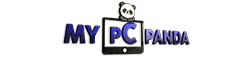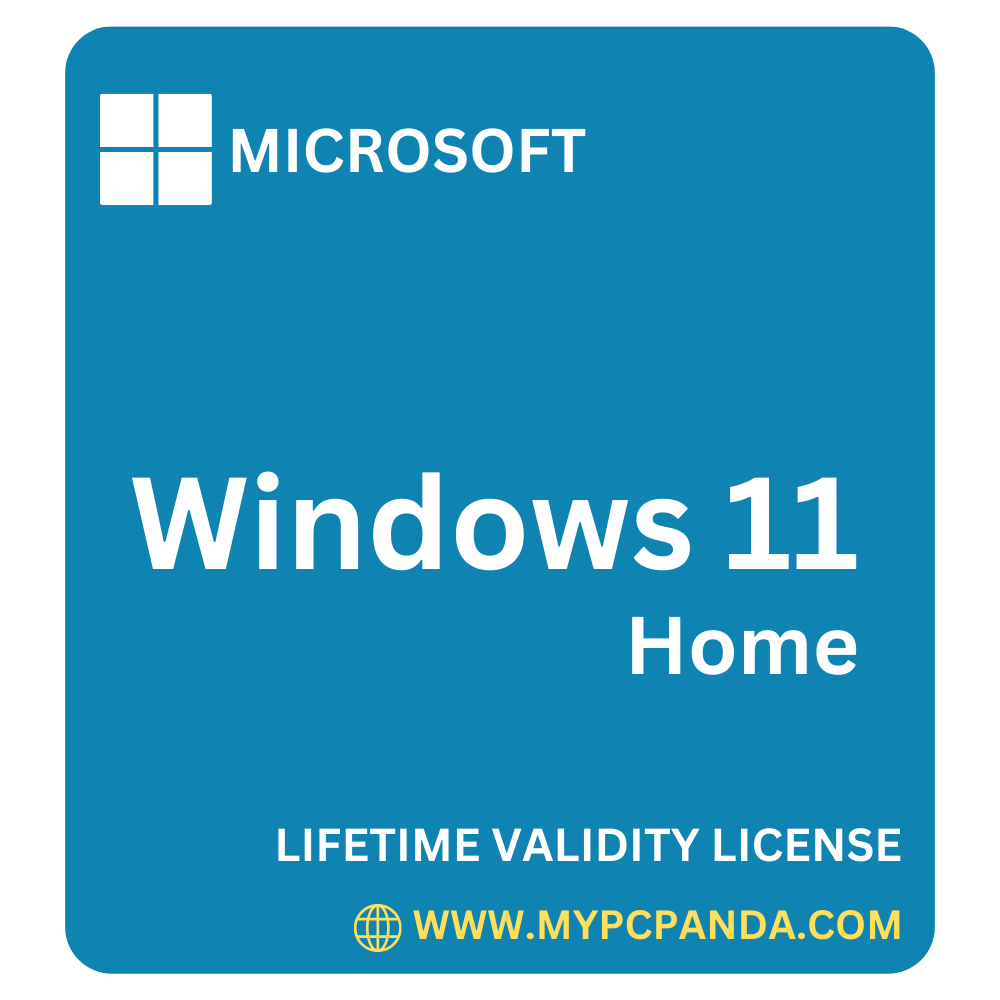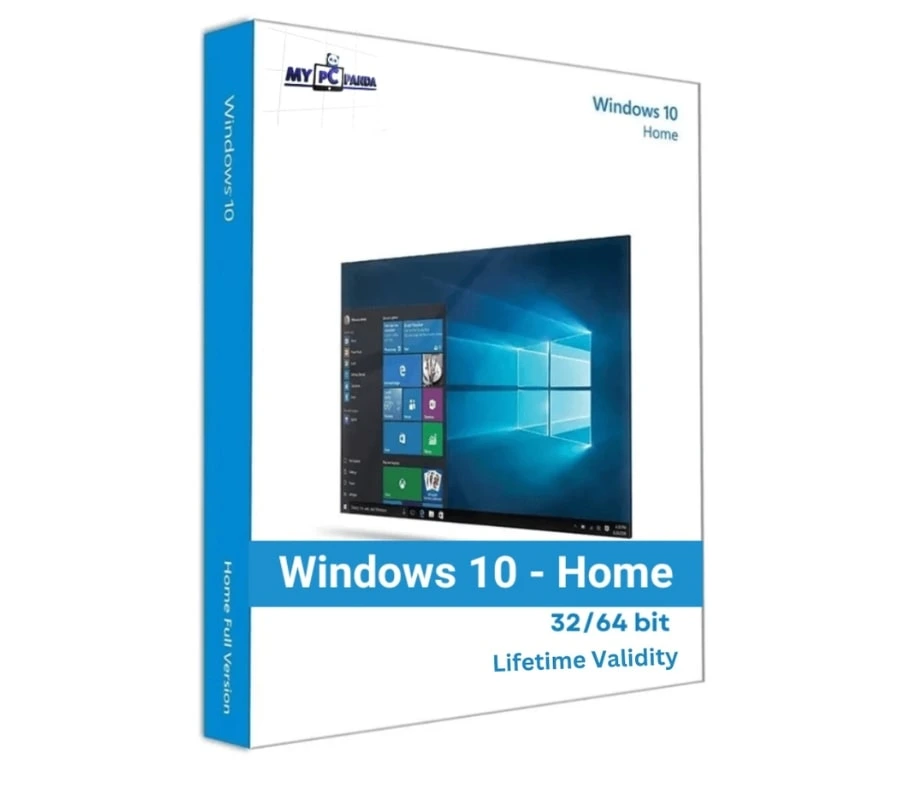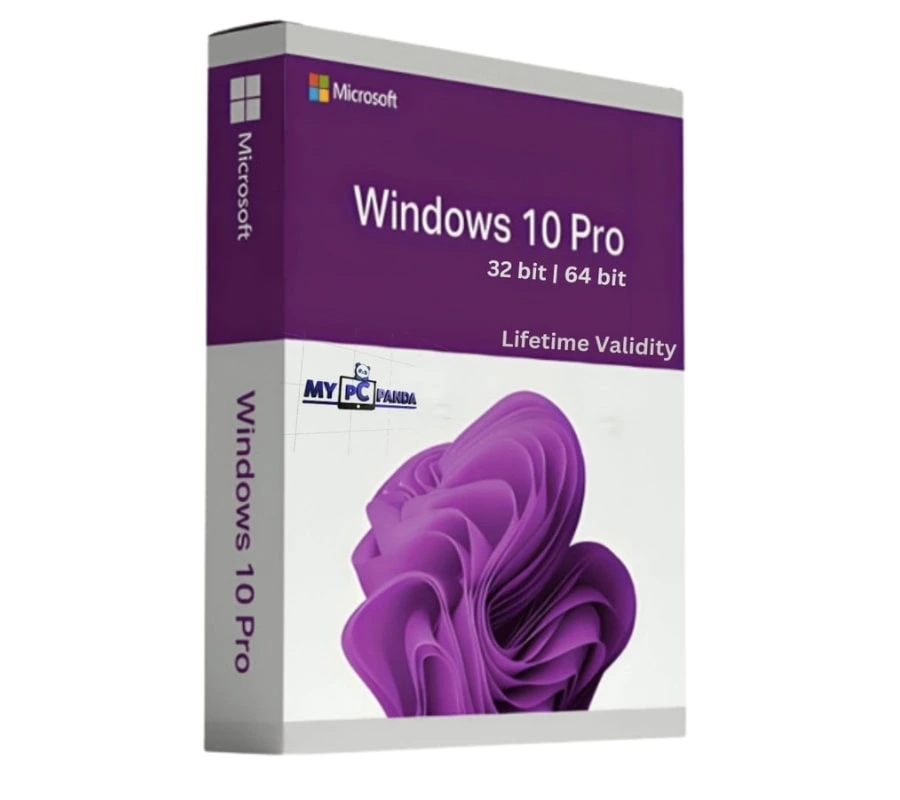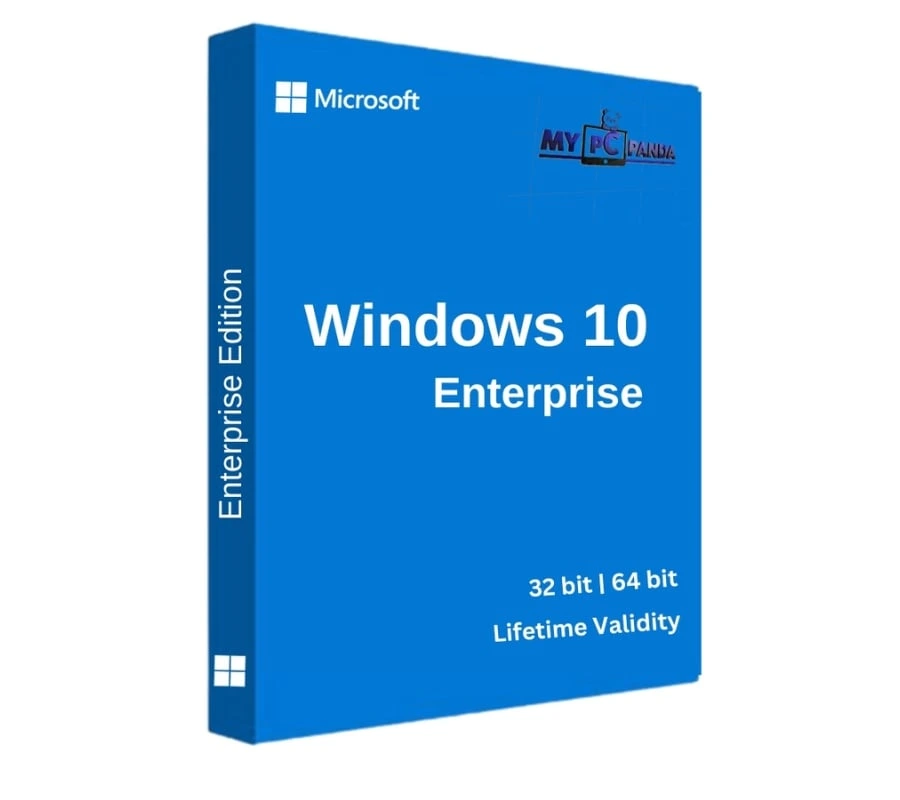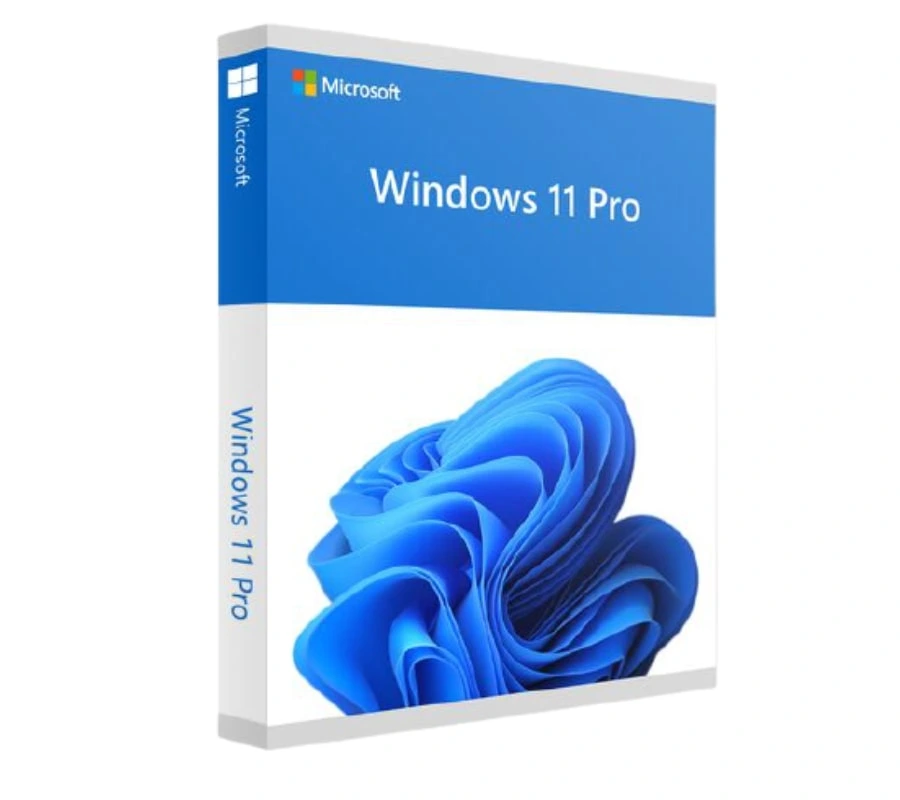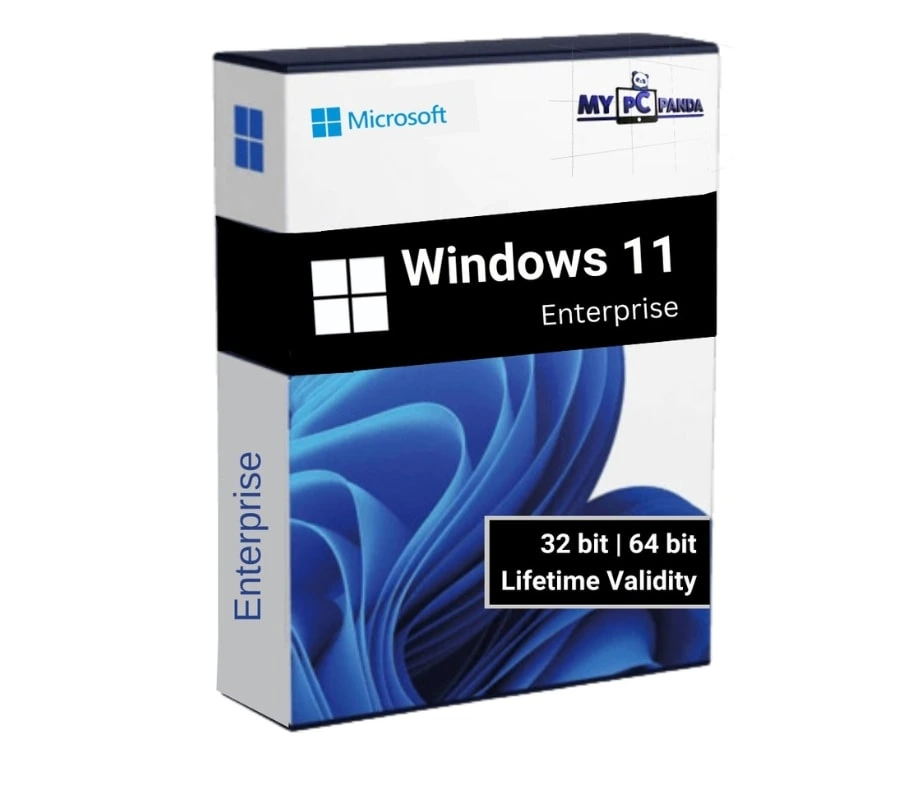Windows 11 Home Product key - Lifetime Validity
Windows 11 Home is Microsoft's latest operating system, which was launched in September 2019. Nowadays, most of the system comes with preloaded Windows 11 Home Single Language activated operating systems. The Windows 11 Home product key is a 25-digit alphanumeric code that activates your non-activated Windows 10 Home operating system. This key will unlock the full potential of your PC, offering seamless navigation and exciting features.
The Windows 11 Home genuine product key allows you to log in with a Microsoft account on your system and access to Microsoft store also. This product key opens the doors to endless possibilities, empowering you with enhanced security, improved productivity, and an all-new visually captivating user interface. After activating your Windows, you will get all security updates, driver updates, and application updates from Microsoft. These updates will enhance your system's security and performance.
The Windows 10 Home license key is valid for a lifetime, you do not need to buy or renew it for the same system. This is a one-time purchase activation key. This license works worldwide and supports a single language. Upgrade your PC and transform it into a powerhouse of innovation with Windows 11 Home. Unleash your creativity, streamline your workflow, and revel in the immersive experience that only the latest Microsoft operating system can provide.
MY PC Panda offers you the chance to buy a Windows 11 Home product key at the lowest price. What are you waiting for, Buy this license with confidence and enjoy the premium operating system at a wholesale price. We are the most trusted platform with a 4.8-star rating on Google for buying license keys of Microsoft software and all leading brands of Antivirus. The Windows 11 Home License will be activated online, and you will get all official updates. Say goodbye to the Windows activation error and enjoy the latest updates with the Windows 11 Home original license. Upgrade now and experience the power of the new generation system.
Unlock the full potential of your device with Windows 11 Home Product Key - the ultimate solution for seamless and efficient computing. The key provides you with access to all the advanced features that are essential for maximizing productivity and enhancing your overall digital experience. With the user-friendly interface and customizable settings, you can tailor your desktop to match your personal style and work preferences. Plus, the rigorous security features ensure that your sensitive data is always protected. Upgrade your device seamlessly and power up your computing game with the Windows 11 Home Activation Key.
Windows 11 Home License key will be sent to your Registered Email with our website within of the order successful. If you have not registered, please register before purchasing the Windows 11 Home product key.
For registration Click Here.
Windows 11 Home Features -

-
Device encryption
- If you turn on device encryption, only authorized individuals will be able to access your device and data.
-
Find my device
- Keep track of your devices—even your digital pen
-
Firewall and network protection
-
our Windows device comes with built-in security features to help safeguard against viruses, malware, and ransomware.
-
-
Internet protection
- App & browser control in Windows Security helps protect your device from potentially dangerous apps, files, websites, and downloads.
-
Parental controls and protection
-
Manage screen time, limit access to mature content, and control online purchases when you connect your family's Microsoft accounts.
-
-
Secure boot
-
Helps prevent malicious software applications and unauthorized operating systems from loading during the system start-up process.
-
-
Windows Hello
- Uses facial recognition, fingerprint, or PIN, for a fast, secure, and password-free way to unlock your compatible Windows devices.
-
Windows Security
- View and manage the security and health of your device.
-
Power your passions
-
Fast, intuitive, and powerful. Windows 11 meets you exactly where you are, so you can take your productivity, gaming, creative pursuits, and more to the next level.
-
Tags -
Windows 11 Home
Windows 11 Home Price
Windows 11 Home Product key
Windows 11 Home Activation Key
Windows 11 Home License Key
Buy Windows 11 Home key
Microsoft Windows Price List -

Windows 11 Home Setup Download 32-bit / 64-bit -
How to Create Bootable Pendrive of Windows 11 Pro -
- https://www.mypcpanda.com/blog-details/windows-11-download-32-64-bit-free-full-version
- How to create bootable Windows 11 Pro USB (Video) - https://youtu.be/VHGXW8HeAxA
How to Activate Windows 11 Home - step by step
- Go to Settings of your computer or laptop.
- Select the System option from the list.
- Select the Activation option on the screen.
- Select the Activate or Change Product Key option as required.
- Enter the Product Key which we have sent to your email address.
- Enter the Activate Now button.
- It will take 20-30 Seconds. After that, your Windows 11 Home is fully activated on your computer or laptop.
For Technical Support, Please Call our Support Team on 8397964560 (11am to 7pm).
FAQ's-
Q1. What is a Windows 11 Home product key?
Ans. A Windows 11 Home product key is a unique 25-digit alphanumeric code that is required to activate and validate your copy of Windows 11 Home. It grants you access to all the features and functionalities of the operating system.
Q2. Where can I purchase a Windows 11 Home product key with lifetime validity?
Ans. You can purchase a Windows 11 Home product key with lifetime validity from our website mypcpanda.com.
Q3. How do I download Windows 11 Home setup (32-bit / 64-bit)?
Ans. You can download the Windows 11 Home setup for either 32-bit or 64-bit systems directly from the official Microsoft website. Visit https://www.microsoft.com/software-download/windows11
Q4. What are the key features of Windows 11 Home?
Ans. Windows 11 Home introduces a range of features, including a redesigned Start menu, enhanced multitasking, a new Microsoft Store, improved gaming performance, and enhanced security features. For more details, please visit our Windows 11 Home Features page.
Q5. How do I activate Windows 11 Home using the product key?
Ans. To activate Windows 11 Home using the product key, follow our step-by-step guide provided on the How to Activate Windows 11 Home page.
Q6. Is the Windows 11 Home product key transferable to another computer?
Ans. No, the Windows 11 Home product key is typically tied to the hardware of the computer where it was initially activated. It is not transferable to another computer.
Q7. What should I do if I encounter activation issues with my product key?
Ans. If you face activation issues with your product key, please refer to our technical support team - at 78377-01234.
Q8. Can I reinstall Windows 11 Home using the same product key?
Ans. Yes, you can reinstall Windows 11 Home on the same computer using the same product key as long as it's within the terms of the license agreement.
Q9. Is the Windows 11 Home product key compatible with Windows 11 Pro?
Ans. No, the Windows 11 Home Genuine Product key is specific to the Home edition and is not compatible with Windows 11 Pro. You'll need a Windows 11 Pro Activation key for that edition.
Q10. Is there a trial version of Windows 11 Home available?
Ans. Microsoft typically offers a trial version of Windows 11 Home that allows you to use the operating system with limited features. However, to access all features and remove limitations, you'll need to activate it with a Genuine product key.