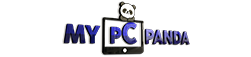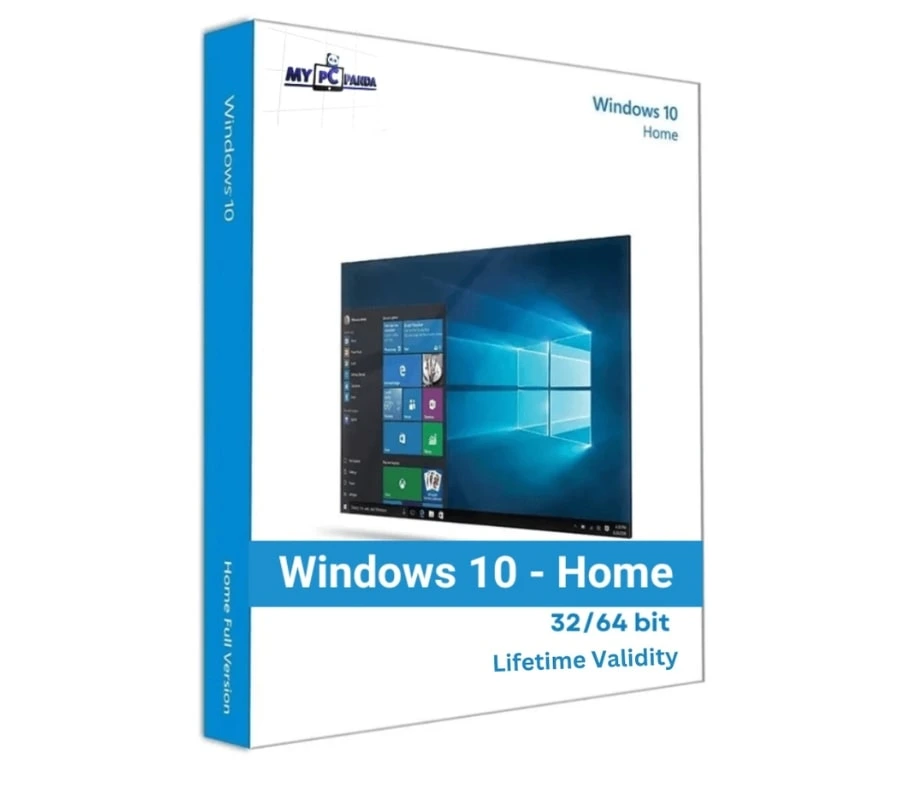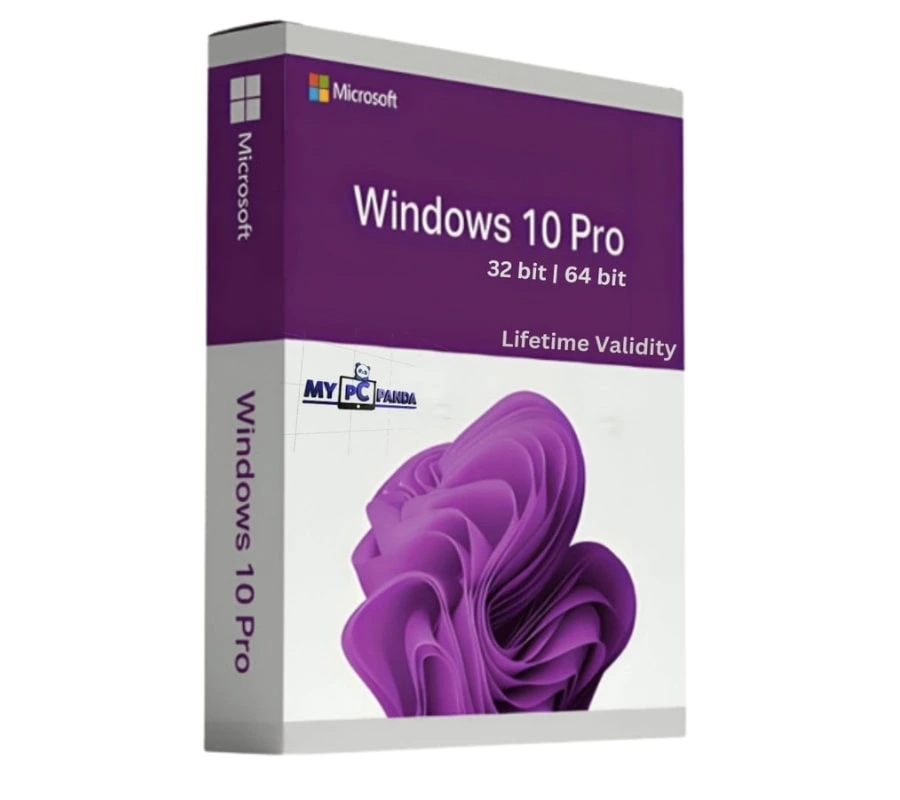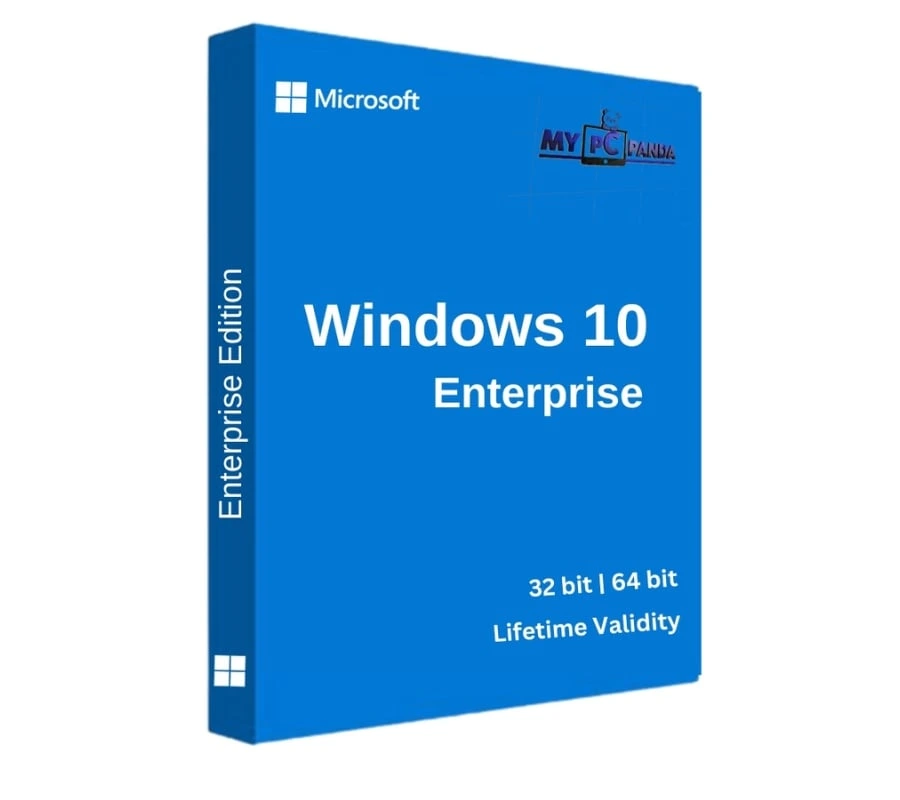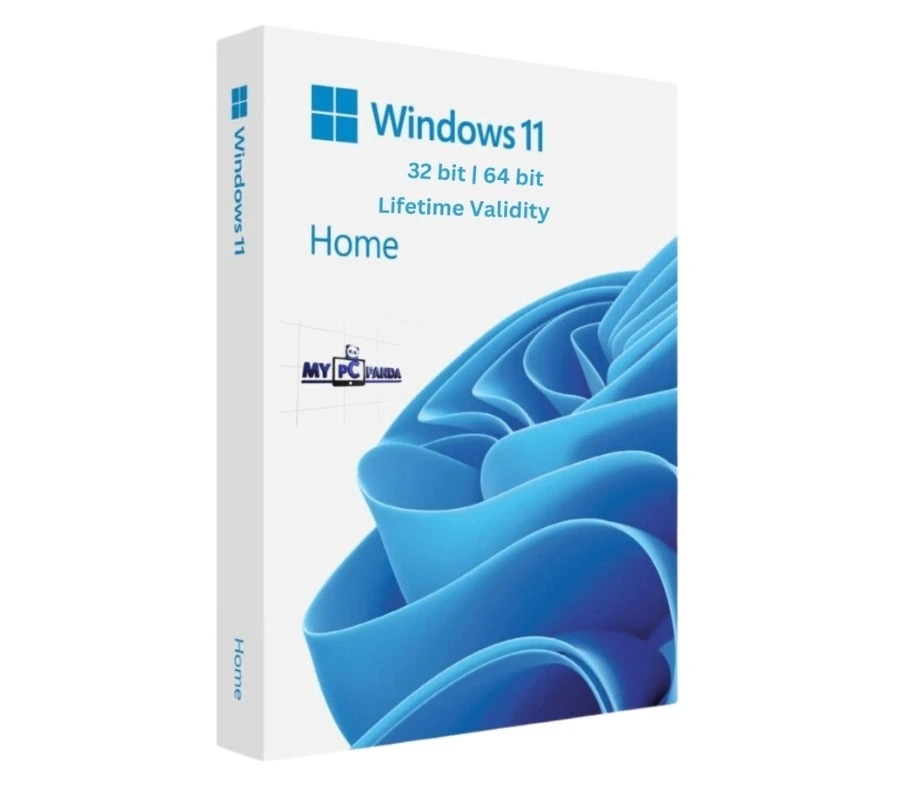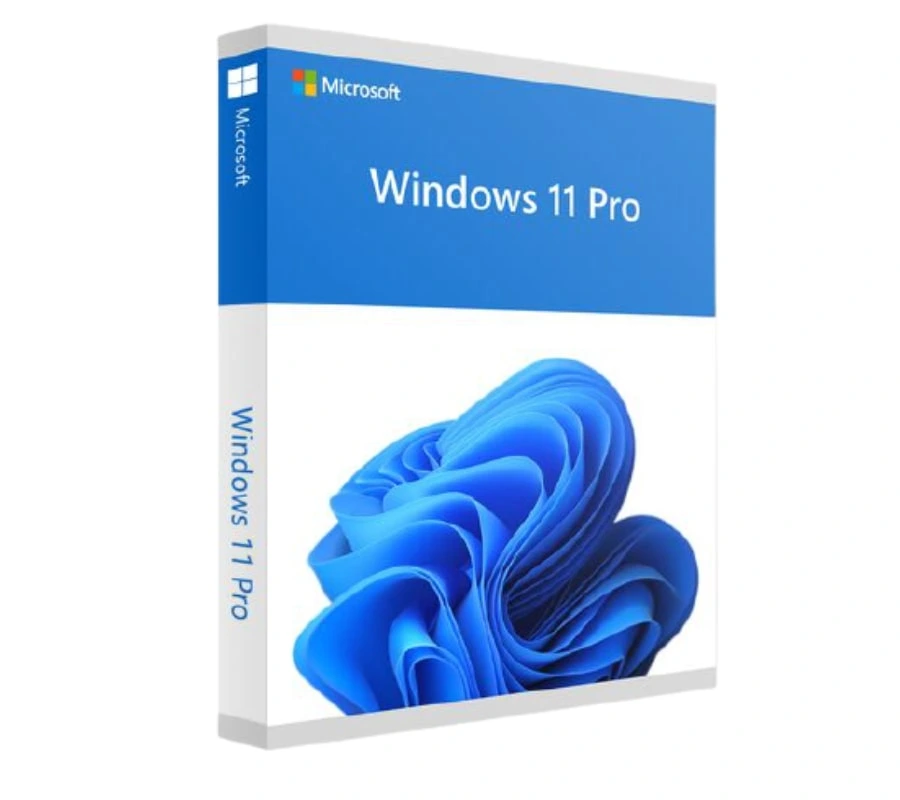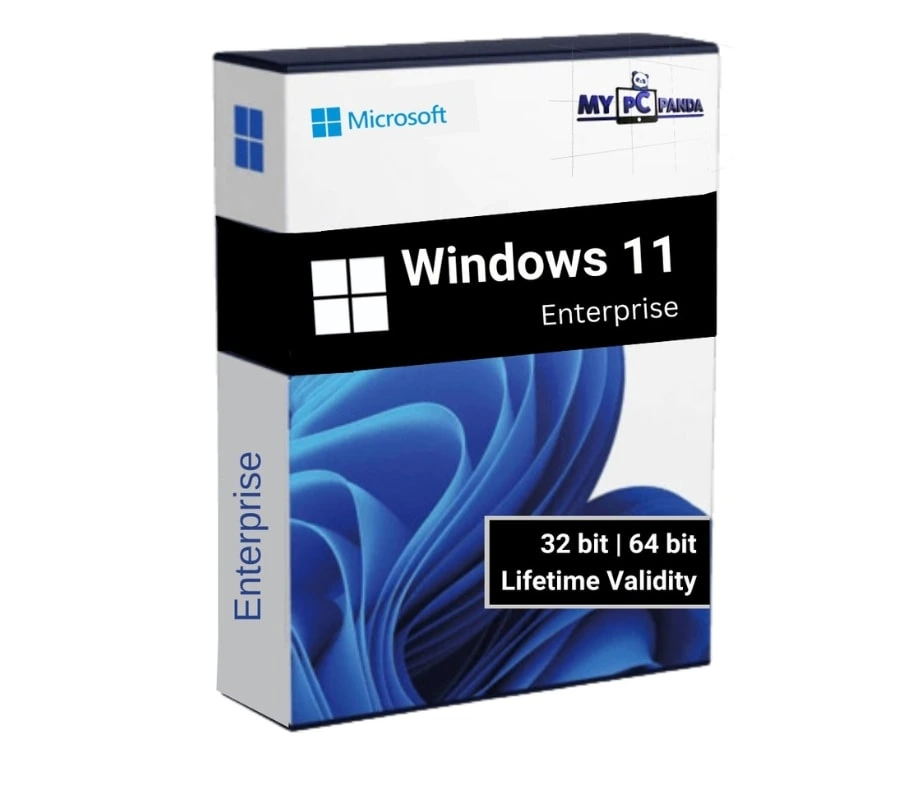Windows 11 Home to Pro Upgrade key - Lifetime Validity
Upgrade your Windows 11 Home experience to Pro in a flash with our exclusive Windows 11 Home to Pro Upgrade key! Elevate your productivity and unlock a world of endless possibilities.
At MY PC Panda, we believe in offering you the best value for your money, which is why we have the lowest prices for this game-changing upgrade. With just a few clicks, you can upgrade your Windows 11 Home edition to Pro and access premium features that will revolutionize the way you work, play, and create.
Unleash your creativity with enhanced tools and features designed to optimize your workflow. Seamlessly run multiple applications with virtual desktops, enjoy advanced customization options like dark mode and personalized themes, and effortlessly manage your files with improved multitasking capabilities.
Buy from MY PC Panda and experience the power of Windows 11 Pro at the lowest price. Take charge of your digital world, boost your productivity, and leave no stone unturned with our Windows 11 Home to Pro Upgrade key. Don't miss out on this incredible opportunity to enhance your Windows 11 experience. Upgrade now and upgrade smart!
Windows 11 Home to Pro Upgrade Key will be sent to your Registered Email & WhatsApp with our website within 1 Second of order successful. If you have not registered, please regiter before purchasing. For registration Click Here.
Our Windows 11 Home to Pro Upgrade Key is the perfect solution for you! With this key, you can unlock all the powerful features of Windows 11 Pro. Whether you're looking to boost productivity or streamline your workflow, Windows 11 Pro has everything you need to get the job done.
How to Upgrade:
Upgrading from Windows 11 Home to Pro is quick and easy with the Windows 10 Home to Pro Upgrade key. Simply enter your key, and the upgrade process will begin.
Upgrade Windows 11 Home to Pro - Step by Step
- Go to Settings of your computer or laptop.
- Select Update & Security option from the list.
- Select Activation option on the screen.
- Select Upgrade / Activate or Change Product Key option as required.
- Now go to your Whatsapp and click on technical help button.
- Select Windows > Windows 11 > Home to Pro Upgrade.
- You will get Upgrade key on your whatsapp, use that key for Upgrade your Windows version.
- After 100% upgrade, Restart your system.
- Now go to Change product key option again.
- Enter the Product Key which we have sent to your email & WhatsApp.
- Click button Activate / Upgrade.
- Your Windows 11 pro is fully upgraded and Activated on your computer or laptop.
Key Points
- This Product key will be activate on one PC only.
- It will work on fresh or existing installations of Windows 11 Home or Windows 1 Pro.
- This is a one-time purchase windows, no monthly/annual subscription or renewal is required.
- This key supports all languages and works worldwide on Windows Home & Pro. Both Windows 11 Home 32-bit / 64 Bit Windows 11 Pro 32-bit / 64 Bit System Support.
- Windows 11 Home to Pro Upgrade key can also use to activate your Windows 11 Pro pirated version.
Windows 11 Home to Pro Upgrade key features
The upgrade from Windows 11 Home to Windows 11 Pro unlocks a range of key features that are primarily aimed at power users and businesses. Here are some of the key features:
-
BitLocker: Windows 11 Pro includes BitLocker encryption, which can encrypt your hard drive and protect sensitive data.
-
Remote Desktop: Windows 11 Pro allows you to remotely access your PC from another device, making it easier to work from home or access files while on the go.
-
Hyper-V: Hyper-V is a virtualization platform that allows you to create and manage virtual machines on your PC. This can be useful for testing software or running legacy applications.
-
Group Policy: Group Policy is a tool that allows system administrators to manage and control user settings across multiple PCs on a network.
-
Assigned Access: Assigned Access allows you to restrict a user account to a single app, which can be useful in kiosk or shared PC scenarios.
-
Windows Update for Business: Windows 11 Pro includes Windows Update for Business, which allows IT administrators to manage and control the deployment of Windows updates across multiple PCs.
-
Domain Join: Windows 11 Pro can be joined to a domain, which allows you to authenticate and manage users and computers on a network.
-
Remote Server Administration Tools: Windows 11 Pro includes Remote Server Administration Tools, which allows you to remotely manage and administer servers from your PC.
-
AppLocker: AppLocker is a tool that allows system administrators to restrict which apps can be run on a PC, which can be useful in enterprise environments.
Overall, Windows 11 Pro includes a range of features that are designed to make it easier to manage and control PCs in a business environment, while also providing additional security and virtualization capabilities for power users.
System Requirements:
To use the Windows 11 Home to Pro Upgrade key, ensure that your device is running Windows 11 Home and has the following system requirements:
-
Processor: 1 GHz or faster with 2 or more cores on a compatible 64-bit processor or System on a Chip (SoC).
-
RAM: 4 GB or more.
-
Storage: 64 GB or larger storage device (such as a hard drive or SSD).
-
System firmware: UEFI, Secure Boot capable.
-
TPM: Trusted Platform Module (TPM) version 2.0.
-
Graphics card: Compatible with DirectX 12 or later with a WDDM 2.0 driver.
-
Display: High definition (720p) display that is greater than 9” diagonally, with 8 bits per color channel.
-
Internet connection: Internet connectivity is necessary to perform updates and to download and take advantage of some features.
It's important to note that meeting these minimum requirements does not guarantee optimal performance, and certain applications or features may require additional hardware or software. Additionally, some older devices may not be compatible with Windows 11 Pro even if they meet the minimum requirements.
Tags -
Windows 11 Home to Pro
Windows 11 Home to Pro Upgrade
Windows 11 Home to Pro Upgrade Key
Window 11 Pro Download link. (For bootable USB or DVD)
How to Create Bootable Pendrive of Windows 11 Pro -
Upgrade Windows 11 Home to Pro - Step by Step
- Go to Settings of your computer or laptop.
- Select Update & Security option from the list.
- Select Activation option on the screen.
- Select Upgrade / Activate or Change Product Key option as required.
- Now go to your Whatsapp and click on Technical Help Button.
- Select Windows > Windows 11 > Home to Pro Upgrade.
- You will get Upgrade key on your whatsapp, use that key for Upgrade your Windows version.
- After 100% upgrade, Restart your system.
- Now go to Change product key option again.
- Enter the Product Key which we have sent to your email & WhatsApp.
- Click button Activate.
- Your Windows 11 Pro is fully upgraded and Activated on your computer or laptop.