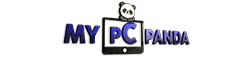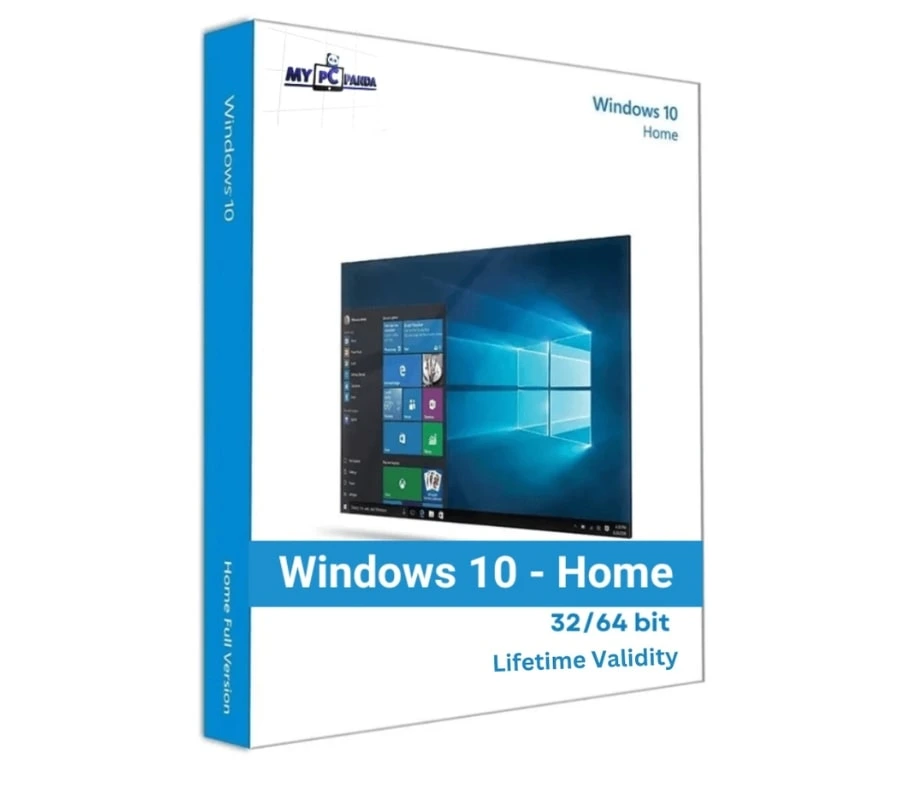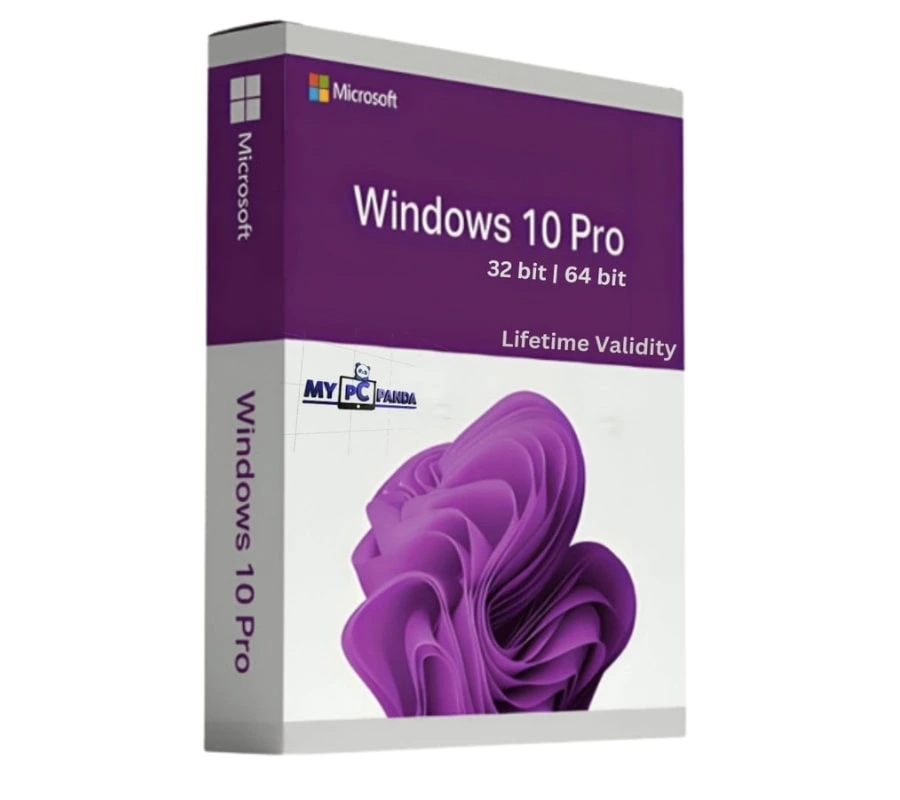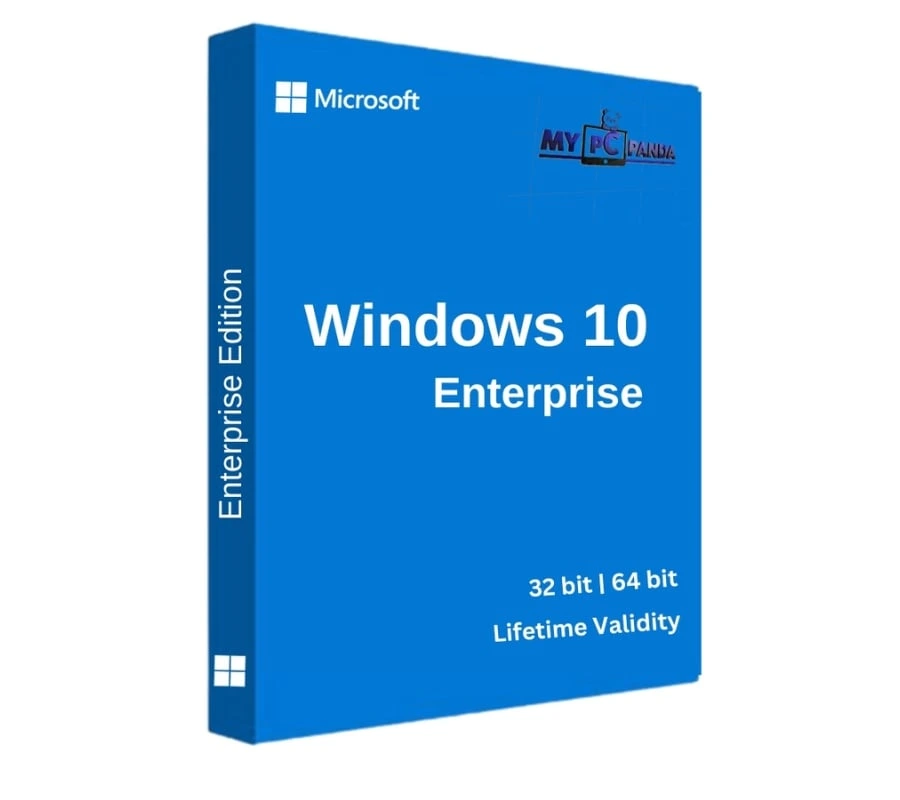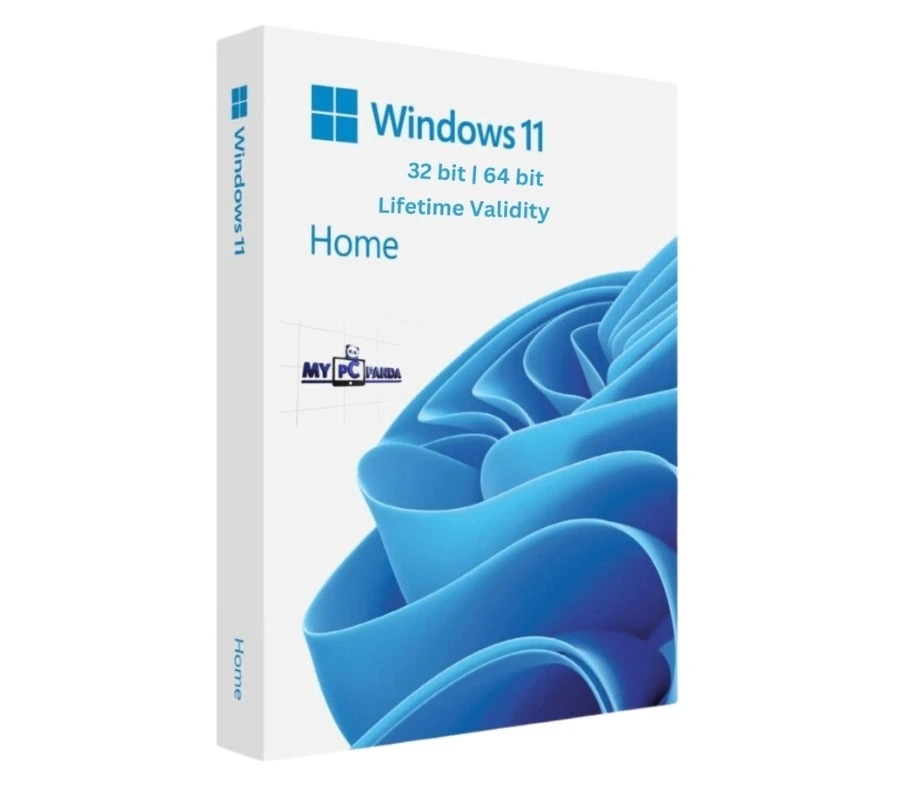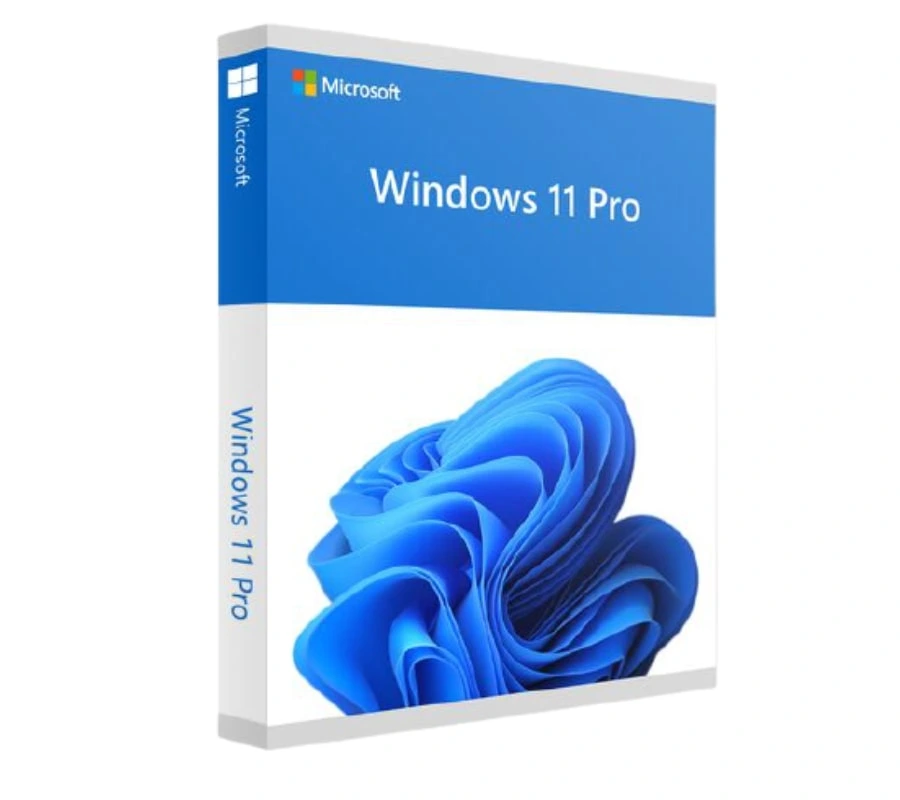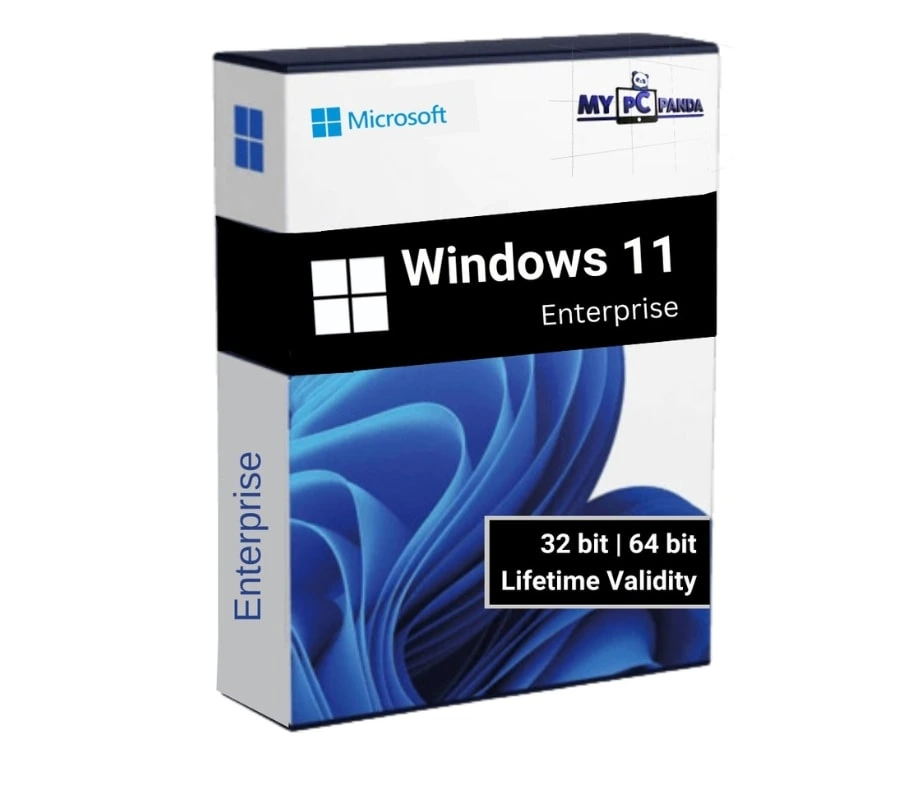Windows Server 2012 R2 Datacenter Product Key:-

The Windows Server 2012 R2 Datacenter Product Key is a vital tool for businesses and organizations to securely and efficiently manage their network infrastructure. This key provides access to the full range of features and capabilities offered by Windows Server 2012 R2 Datacenter, empowering users to deploy and manage virtual machines, implement advanced security protocols, and streamline data storage operations.
With the Windows Server 2012 R2 Datacenter Product Key, users can optimize workload performance, scale their server capacity to meet growing demands, and leverage powerful management tools to simplify IT management tasks. This product key ensures that your organization has access to the latest security updates and patches, helping to protect against potential threats and vulnerabilities. This License will activate Windows Server 2012 R2 Datacenter Evaluation Edition also.
Whether you are looking to upgrade your existing server environment or are setting up a new network infrastructure, the Genuine License of Windows Server 2012 R2 Datacenter is an essential component for unlocking the full potential of your IT resources. Invest in this comprehensive solution today and take your organization's network capabilities to the next level.
One of the key advantages of our product is its affordability. At our platform, we offer you the opportunity to buy Windows Server 2012 R2 data center product key at the lowest price available, without compromising on quality or reliability. We understand the financial constraints faced by businesses, and hence, strive to provide cost-effective solutions that cater to your needs.
With a lifetime validity, this product key ensures that your investment remains protected for the long haul. No need to worry about expiration dates or costly renewals; once you purchase the Windows Server 2012 R2 data center product key, it's yours to use indefinitely. This lifetime validity empowers your organization to focus on its core operations without disruptions or unnecessary expenses.
Choosing the right platform to obtain your product key is crucial, and we are proud to be recognized as the most trusted platform in the industry. Backed by years of experience and reputation, we have built a strong foundation of trust amongst our clients. With us, you can rest assured that your Windows Server 2012 R2 Datacenter License key is genuine and reliable, allowing you to maximize your server infrastructure to its fullest potential.
Experience the immense benefits of Windows Server 2012 R2 Datacenter, with its unmatched features and capabilities. Streamline your organization's workflow, enhance security standards, and increase overall productivity. Don't wait any longer – buy the Windows Server 2012 R2 data center product key at the lowest price from our platform and witness the transformation it brings to your business.
Windows Server 2012 R2 Standard Activation Key will be sent to your Registered Email & WhatsApp with our website within 1 Second of the order being successful. If you have not registered, please register before purchasing. For registration Click Here.
Key Points of Windows Server 2012 R2 Datacenter -
-
This key will activate Windows Server 2012 R2 data center on one machine.
-
This is a one-time purchase, no monthly/annual subscription or renewal is required.
-
It will work on fresh or existing installations of Windows Server 2012 Datacenter.
-
You will get all official updates and support from Microsoft.
-
It supports all languages.
Introduction
Introducing the ultimate solution for your business: Windows Server 2012 R2 Datacenter. This powerful operating system provides advanced features that deliver unparalleled performance, flexibility, and security for your organization. With its comprehensive data center capabilities, you can manage your virtualized environments, deploy and scale applications quickly, and build a robust cloud infrastructure with ease.
Windows Server 2012 R2 Datacenter comes equipped with cutting-edge features like Hyper-V, which enables you to run multiple virtual machines on a single physical server. It also includes storage features like Storage Spaces, which provides storage virtualization across multiple drives, so you can easily manage your data, and Data Deduplication, which helps reduce storage requirements by eliminating redundancy.
Moreover, Windows Server 2012 R2 Datacenter offers enhanced security features like Dynamic Access Control, which enables you to manage access to sensitive data and prevent unauthorized access. It also includes multitenant virtual networking, allowing you to isolate traffic between customers in a shared environment.
So, whether you're running a small business or a large enterprise, whether you're building a private cloud or a public one, Windows Server 2012 R2 Datacenter is the perfect solution for all your data center needs. It's the product that delivers the performance, flexibility, and security you need to empower your business to reach its full potential.
System Requirements:
-
64-bit processor with at least 1.4 GHz clock speed
-
512 MB RAM
-
32 GB available hard disk space
-
Ethernet adapter capable of at least gigabit throughput
Once you've confirmed that your system meets the requirements, follow these steps to download Windows Server 2012 R2 Datacenter:
-
Step 1: Go to the Microsoft download center
-
Navigate to the Microsoft download center by typing "Microsoft Download Center" in your preferred search engine.
-
-
Step 2: Search for Windows Server 2012 R2 Datacenter
-
In the search bar of the download center, type "Windows Server 2012 R2 Datacenter" and then hit enter. The search result will display the Windows Server 2012 R2 data center download page.
-
-
Step 3: Download the ISO file
-
Click on the download button to download the ISO file. This is a large file, so it may take some time to download, depending on your internet speed.
-
-
Step 4: Burn the ISO file
-
Once the download is complete, burn the ISO file to a DVD using your preferred burning software.
-
-
Step 5: Install Windows Server 2012 R2 Datacenter
-
You're almost there! Insert the DVD into your server and boot it up. Follow the installation wizard to complete the installation process.
-
If you encounter any issues during the installation process, try the following troubleshooting tips:
-
Check your system requirements to ensure that your system meets the minimum requirements.
-
Verify that your download is not corrupted. If the ISO file is corrupted, it may cause issues during the installation process.
-
Check that your hardware is properly connected and functioning correctly, including the Ethernet adapter, RAM, and hard disk space.
-
Make sure that your antivirus software is not blocking the installation process. Add an exception for antivirus software if it is causing issues.
-
If all else fails, search the Microsoft support center or forums for a solution to your specific issue or call a certified technician.
Following these easy steps will ensure a smooth download process for the Windows Server 2012 R2 data center.
Features:-
With a host of advanced features and enhancements, Windows Server 2012 R2 data center is designed to help you optimize your IT operations and achieve maximum performance, agility, and flexibility. From the latest security and management tools to advanced storage and networking capabilities, this powerful server OS has everything you need to take your business to the next level.
So why choose Windows Server 2012 R2 Datacenter? Here are just a few of its standout features:
-
Hyper-V Virtualization:
-
The built-in virtualization technology of Windows Server 2012 R2 Datacenter allows you to create and manage virtual machines with ease, enabling you to maximize your server utilization and reduce costs.
-
-
Storage Spaces:
-
This innovative storage solution lets you pool multiple hard drives to create a single, highly-available storage system, making it easy to manage your data and ensure up-to-the-minute accessibility.
-
-
Server Manager:
-
The comprehensive management console of Windows Server 2012 R2 Datacenter provides an intuitive interface for handling all aspects of your server infrastructure, including virtualization, storage, networking, and more.
-
Windows Server License Price -
- Windows Server 2012 R2 Standard Product Key
- Windows Server 2012 R2 Datacenter Product Key
- Windows Server 2016 Standard Product Key
- Windows Server 2016 Datacenter Product Key
- Windows Server 2019 Standard Product Key
- Windows Server 2019 Datacenter Product Key
- Windows Server 2022 Standard Product Key
- Windows Server 2022 Datacenter Product Key
Related Blog:-
Windows Server 2012 R2 Download Link
How to Activate Windows Server 2012 R2 Datacenter with key -
-
Go to the Start menu, select Settings, and then choose Update & Security.
-
Click on the Activation tab on the left-hand side.
-
Look for an option that says Change product key or Enter product key.
-
Enter your valid Windows Server 2012 R2 Datacenter product key.
-
Once you've entered the product key, follow the prompts to complete the activation process.
-
After successful activation, you should see a confirmation message indicating that Windows Server is now activated.
How to Activate Windows Server 2012 R2 Datacenter Evaluation Edition -
You can activate Windows Server 2012 R2 Datacenter Evaluation Edition with the below-given command. Please follow the given process -
-
Run command prompt as administrator
-
Enter the following command: DISM /Online /Set-Edition: Serverdatacenter /ProductKey:xxxxx-xxxxx-xxxxx-xxxxx-xxxxx /AcceptEula
-
Just replace the's with the product key you've purchased from us.
-
Click Enter for the run command.
-
Type Y when asked to restart.
FAQ's:-
Q: What is a Windows Server 2012 R2 Datacenter product key?
A: The Windows Server 2012 R2 Datacenter product key is a unique code that is used to activate and validate the software license for the Windows Server 2012 R2 Datacentre edition operating system.
Q: Where can I find my Windows Server 2012 R2 data center product key?
A: The product key for the Windows Server 2012 R2 data center can typically be found on the physical packaging or in the confirmation email that was sent when you purchased the software.
Q: Can I use the same product key for multiple Windows Server 2012 R2 Datacenter installations?
A: No, each installation of Windows Server 2012 R2 Datacenter requires a separate and unique product key.
Q: Can I transfer my Windows Server 2012 R2 Datacenter product key to another computer?
A: Yes, you can transfer your product key to a different computer as long as the previous installation of Windows Server 2012 R2 Datacenter is deactivated and no longer in use.
Q: What should I do if I cannot find or lose my Windows Server 2012 R2 Datacenter product key?
A: If you lost or cannot find your product key, you may need to contact the retailer or reseller from whom you purchased the software to retrieve it. Alternatively, you can try using software or tools designed to recover lost product keys.
Q: Can I use a Windows Server 2012 R2 Standard product key for the Windows Server 2012 R2 data center edition?
A: No, Windows Server 2012 R2 Standard and Datacenter editions have different product keys and are licensed separately. You cannot use a Standard edition product key for the Datacentre edition or vice versa.
Q: How do I activate Windows Server 2012 R2 data center using the product key?
A: To activate Windows Server 2012 R2 Datacenter using the product key, go to the Control Panel, select "System and Security," then click on "System." On the following page, click on "Activate Windows" and enter your product key when prompted.
Q: What happens if I don't activate the Windows Server 2012 R2 data center with a product key?
A: If you do not activate the Windows Server 2012 R2 data center with a valid product key, the operating system will enter a limited functionality mode where certain features and functions may be restricted or disabled.
Q: Can I use a Windows Server 2016 product key for the Windows Server 2012 R2 data center?
A: No, Windows Server 2012 R2 Datacenter and Windows Server 2016 have different product keys and are licensed separately. You cannot use a Server 2016 product key for the Server 2012 R2 Datacentre edition or vice versa.
Q: Can I upgrade from a previous version of Windows Server to Windows Server 2012 R2 Datacenter without a product key?
A: No, to activate and use Windows Server 2012 R2 data center, you will need a valid product key specific to that edition. A previous version of Windows Server does not automatically grant you access to the Datacenter edition.
Q: What is the price of Windows Server 2012 R2 Data Center?
A: The price of Windows Server 2012 R2 Data Center is 1750/- only. You can receive the product key on Email and WhatsApp within 1 second and also get a GST Bill on the given Email within 24 Hours.