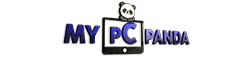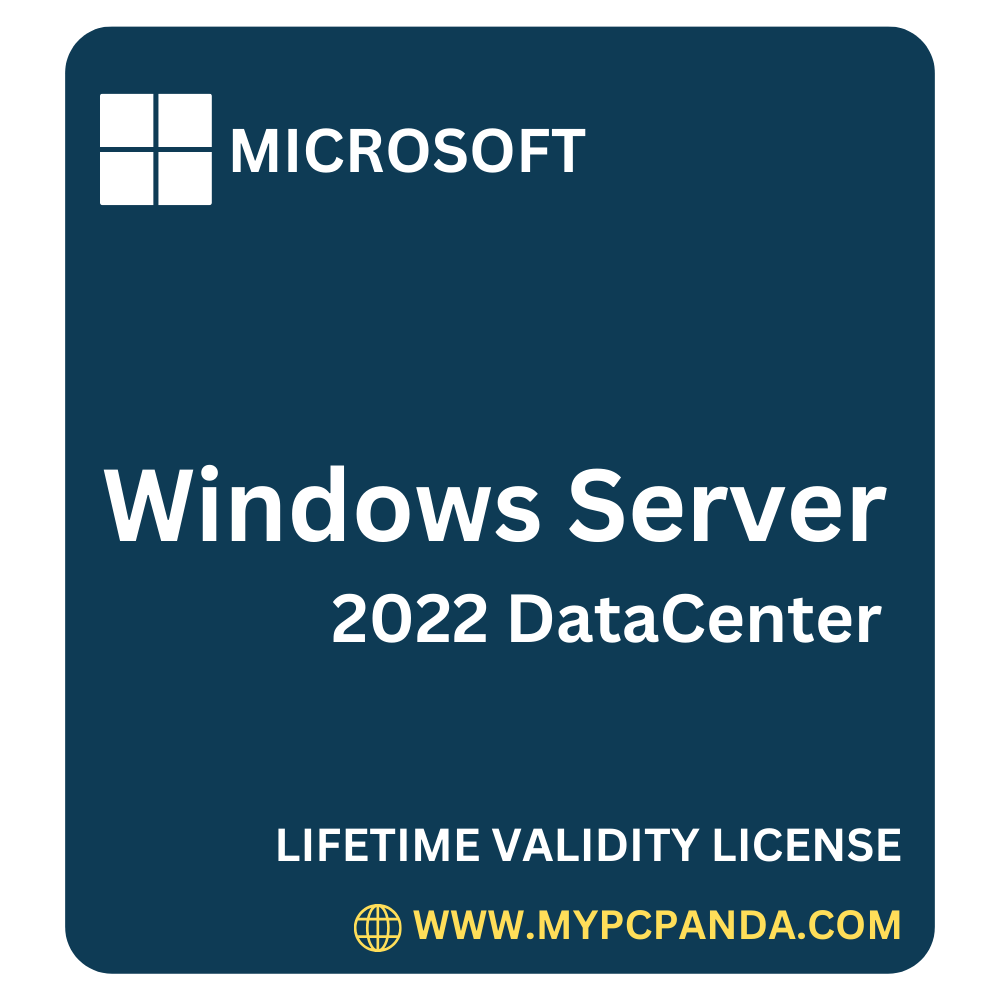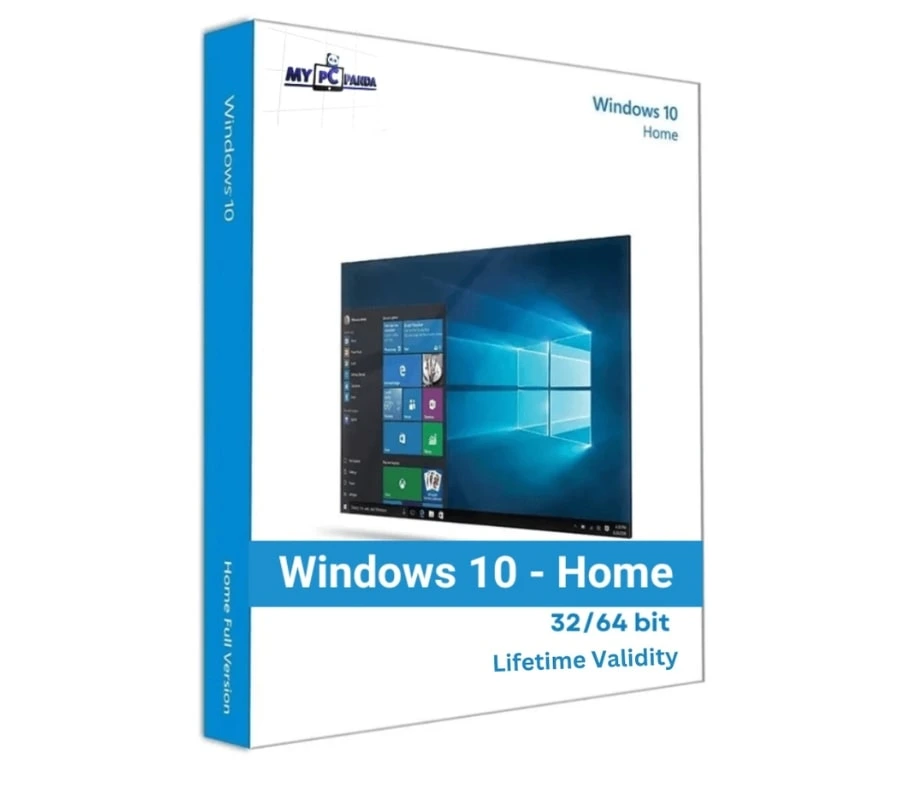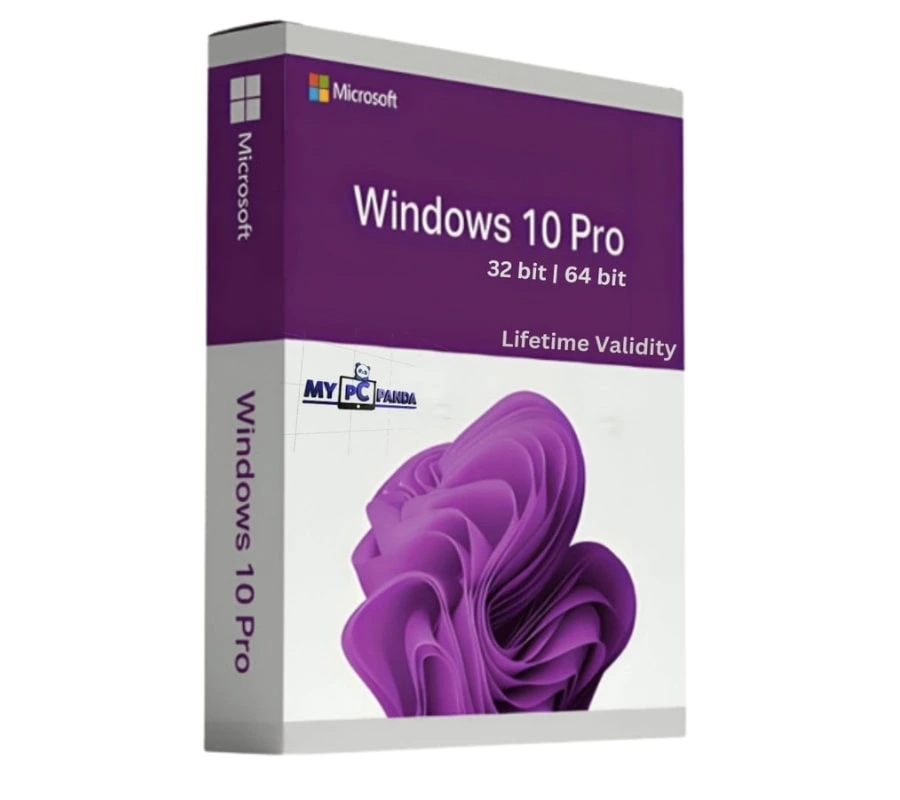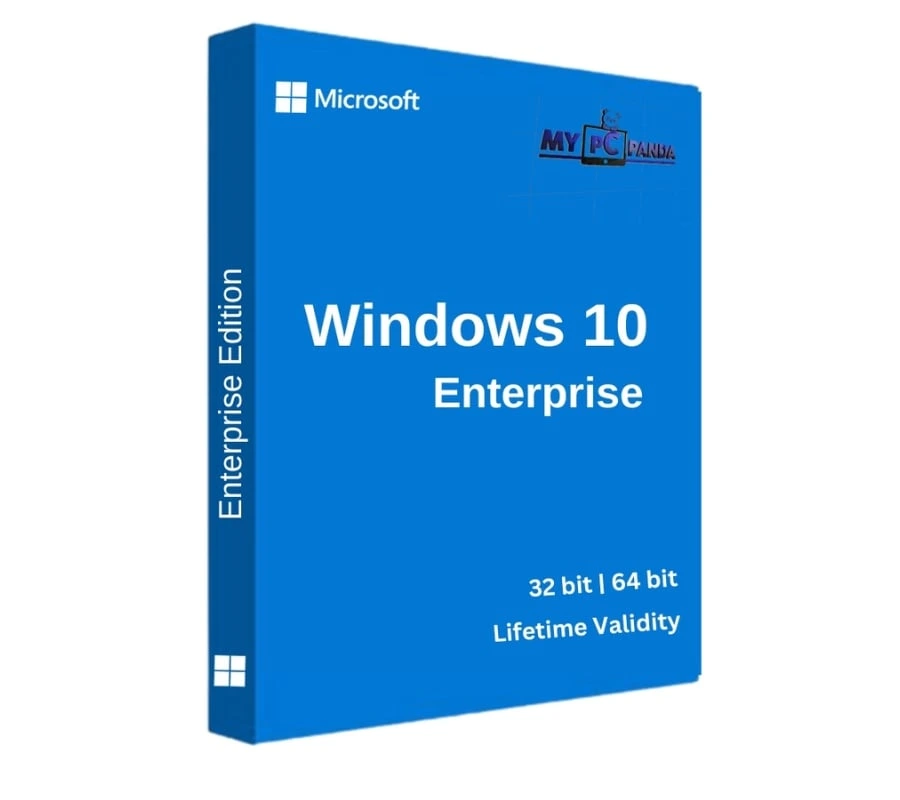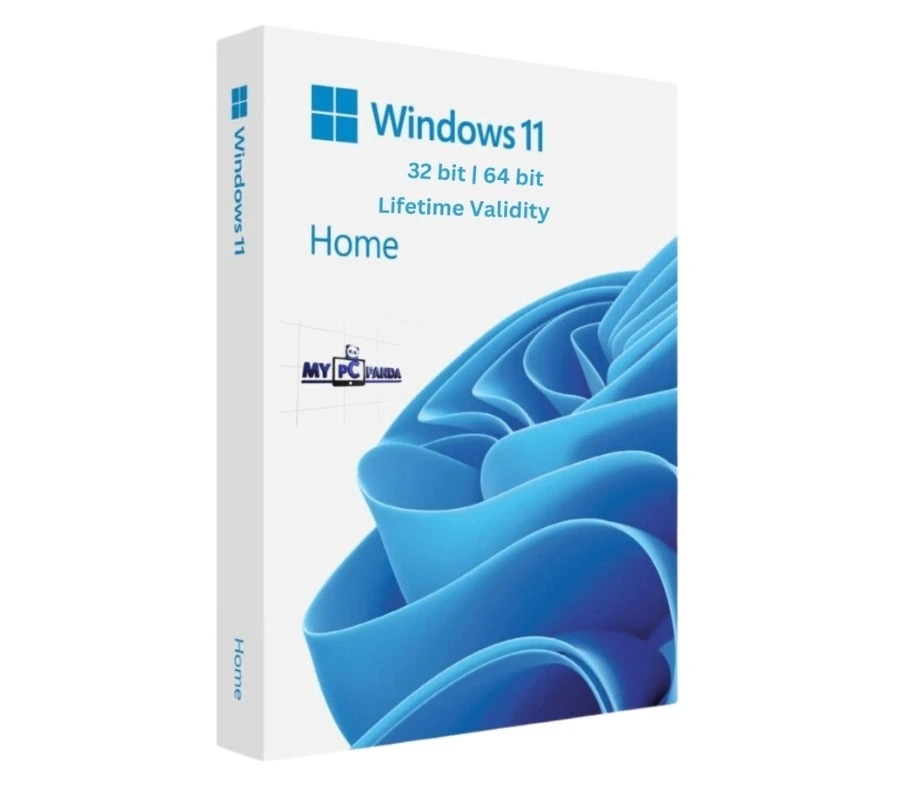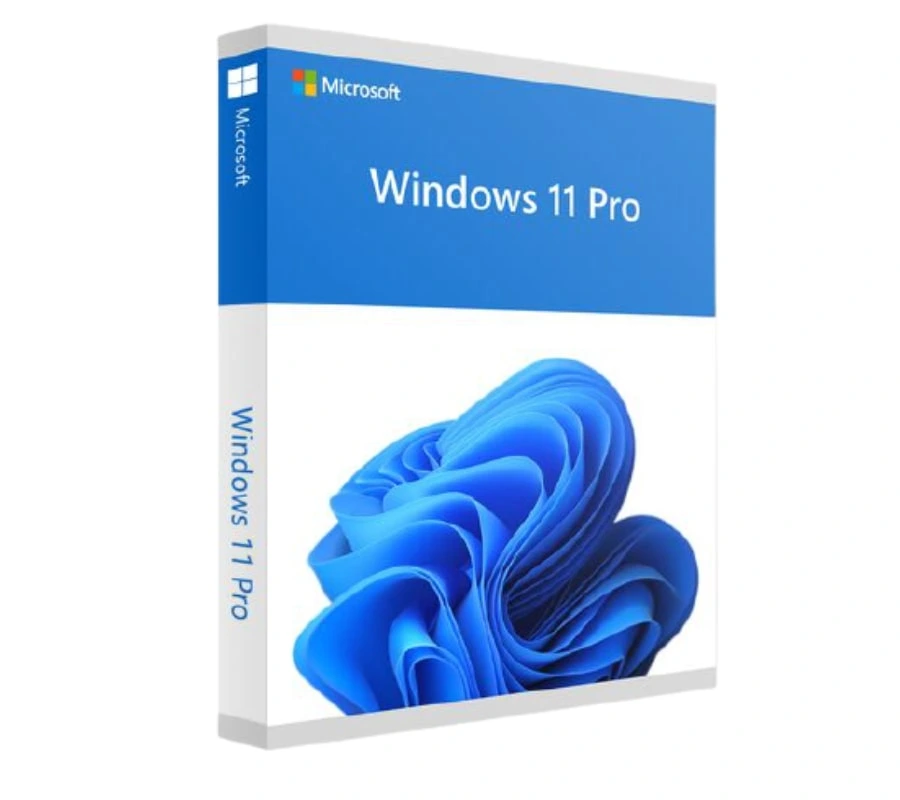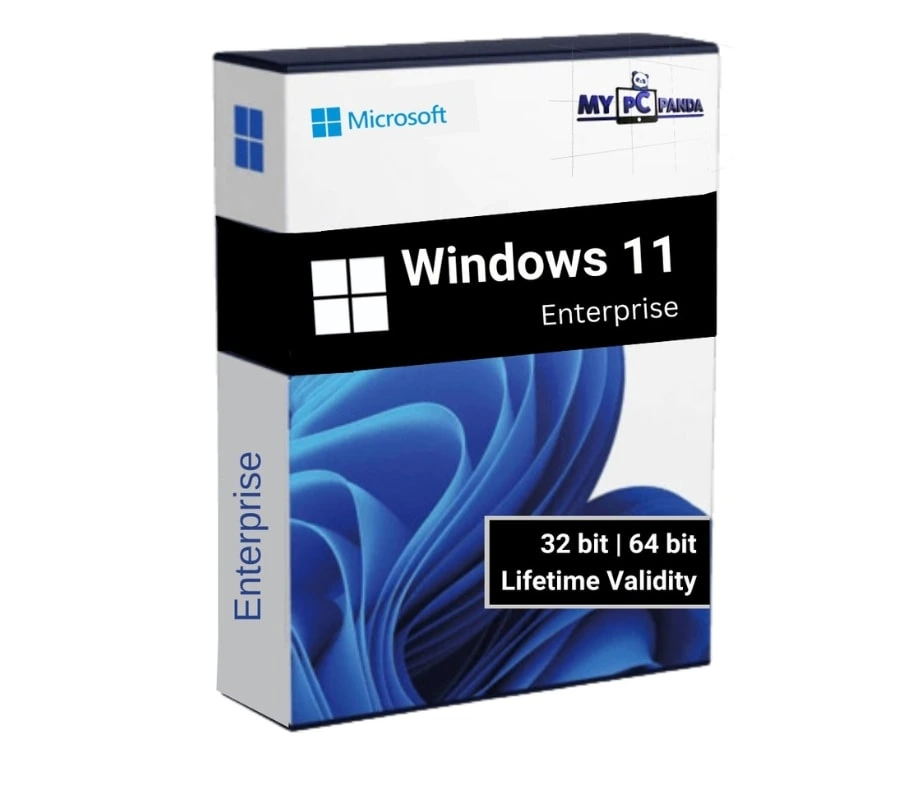WINDOWS SERVER 2022 DATACENTRE PRODUCT KEY - LIFETIME VALIDITY
Introducing the ultimate solution for seamless IT management - Windows Server 2022 Datacentre. Unlock the full potential of your enterprise with our exclusive product key, now available for purchase at the lowest price you'll find online. You can use this as an Activate Windows Server 2022 Datacenter Evaluation Edition License Key also.
With lifetime validity, you'll never have to worry about your server operating system expiring or facing unexpected disruptions. Elevate your business standards and establish a robust infrastructure that can handle any workload, all without breaking the bank.
Windows Server 2022 Datacentre Product Key guarantees top-notch security, enhanced performance, and unmatched scalability, providing you with an all-in-one power pack for your data center needs. Seamlessly run your applications, virtualize resources, and consolidate servers with ease – all while maintaining optimal efficiency.
Experience a competitive edge like never before as you harness the cutting-edge features and technologies that Windows Server 2022 Datacentre has to offer. From advanced containerization and cloud-native capabilities to improved storage management and built-in security enhancements, this product key brings the future of IT directly to your fingertips.
Don't settle for less when it comes to your data center's operating system. Unlock the full potential of your enterprise today, with a lifetime validity by buying a Windows Server 2022 Datacentre Product Key at the Lowest Price. Upgrade to a new era of efficiency and reliability.
Windows Server 2022 Datacentre Activation Key will be sent to your Registered Email & WhatsApp with our website within 1 Second of the order being successful. If you have not registered, please register before purchasing. For registration Click Here.
Key Points of Windows Server 2022 Datacentre Product Key -
-
Windows Server 2022 Datacentre works on 64-bit and 32-bit.
-
The sale includes a license key which will be sent to your Email & WhatsApp registered with our website.
-
This key will activate the Windows Server 2022 data center on one machine.
-
This is a one-time purchase, no monthly/annual subscription or renewal is required.
-
It will work on fresh or existing installations of Windows Server 2022 Datacentre.
-
You will get all official updates.
Introduction:
Windows Server 2022 Datacentre is the latest version of Microsoft's server operating system. It comes with a plethora of advanced features that make it a must-have tool for businesses of all sizes. To enjoy the full features of this powerful tool, you need to have a product key. This article will guide you on how to download, install, and activate Windows Server 2022 Datacentre using a product key.
Features:
Windows Server 2022 Datacentre has a range of features designed to enhance productivity, performance, and security. One of the most significant features is the support for hybrid cloud environments, which enables users to manage their workloads seamlessly between on-premises and cloud infrastructures. Another notable feature is the improved security measures that come with the product, such as enhanced security auditing and the ability to manage privileged access with ease.
Product Key:
The product key is a unique code that unlocks all the features of the Windows Server 2022 data center. Without a product key, you will not be able to use the server's full capabilities. The product key is usually included in the purchase of a Windows Server 2022 data center. However, if you did not receive a product key with your purchase, you can purchase one from an authorized Microsoft reseller.
System Requirement:
To ensure the smooth running of Windows Server 2022 Datacentre, your system should meet the minimum requirements. These requirements include a 64-bit processor, a minimum of 4 GB of RAM, and 64 GB of available hard disk space. You should also ensure that your network infrastructure can accommodate the traffic generated by the Windows Server 2022 data center.
If you are looking for a powerful server operating system that comes with advanced features and improved security measures, Windows Server 2022 Datacentre License Key is a great option. With the product key, you can unlock all the features of this powerful tool and enjoy the enhanced productivity, performance, and security that it provides. Ensure that your system meets the minimum requirements, and follow the download, install and activate process carefully for a seamless installation experience.
Related Blogs:-
Windows Server License Price -
- Windows Server 2012 R2 Standard Product Key
- Windows Server 2012 R2 Datacentre Product key
- Windows Server 2016 Standard Product Key
- Windows Server 2016 Datacentre Product key
- Windows Server 2019 Standard Product Key
- Windows Server 2019 Datacentre Product key
- Windows Server 2022 Standard Product Key
- Windows Server 2022 Datacentre Product key
Windows Server 2022 Datacentre ISO Download Link -
How to Activate Windows Server 2022 Datacenter with key -
-
Go to the Start menu, select Settings, and then choose Update & Security.
-
Click on the Activation tab on the left-hand side.
-
Look for an option that says Change product key or Enter product key.
-
Enter your valid Windows Server 2022 Datacenter product key.
-
Once you've entered the product key, follow the prompts to complete the activation process.
-
After successful activation, you should see a confirmation message indicating that Windows Server is now activated.
How to Activate Windows Server 2022 Datacenter Evaluation Edition -
You can activate Windows Server 2022 Datacenter Evaluation Edition with the below-given command. Please follow the given process -
-
Run command prompt as administrator
-
Enter the following command: DISM /Online /Set-Edition: ServerDatacenter /ProductKey:xxxxx-xxxxx-xxxxx-xxxxx-xxxxx /AcceptEula
-
Just replace the Xs with the product key you've purchased from us.
-
Click Enter for the run command.
-
Type Y when asked to restart.
Download and Install:
Before you can download and install Windows Server 2022 Datacentre, you need to ensure that your system meets the minimum requirements. These requirements include a 64-bit processor, a minimum of 4 GB of RAM, and 64 GB of available hard disk space. Once your system meets these requirements, you can download the server from the Microsoft website.
After downloading the server, run the installation file and follow the on-screen prompts. During the installation process, you will be prompted to enter the product key. Enter the product key accurately, and the installation process will continue.
FAQ's?
Q1: What is a Windows Server 2022 Datacentre product key?
A1: A Windows Server 2022 Datacentre product key is a unique alphanumeric code that is used to activate and license the Datacentre edition of Windows Server 2022. It ensures that the software is genuine and helps unlock its full functionality.
Q2: Where can I find the Windows Server 2022 Datacentre product key?
A2: The Windows Server 2022 Datacentre product key can be obtained through official channels like Microsoft Volume Licensing Service Centre (VLSC) or by purchasing a legitimate copy of Windows Server 2022 Datacentre from authorized retailers like www.mypcpanda.com.
Q3: Can I use the same product key for multiple Windows Server 2022 data center installations?
A3: No, a Windows Server 2022 Datacentre product key is typically designed to be used for a single installation. Each installation of the software would require a unique product key to be activated and licensed correctly.
Q4: What happens if I lose or misplace my Windows Server 2022 Datacentre product key?
A4: It is recommended to keep your product key in a safe place. However, if you lose or misplace it, you may need to contact Microsoft support or the retailer from where you purchased the software to retrieve or obtain a new product key.
Q5: Can I transfer my Windows Server 2022 Datacentre product key to another computer?
A5: No, the Windows Server 2022 Datacentre product key is tied to the specific computer it was originally activated on. It cannot be transferred to another computer unless you deactivate and uninstall the software from the original computer first.
Q6: Can I use a Windows Server 2022 Datacentre product key to activate other editions of Windows?
A6: No, a Windows Server 2022 Datacentre product key is specifically intended for the Datacentre edition of Windows Server 2022. It cannot be used to activate other editions or versions of Windows Server.
Q7: How do I activate Windows Server 2022 Datacentre using the product key?
A7: To activate Windows Server 2022 Datacentre, you can use the "Software Protection" tool in the server's Control Panel or use the command-line tool "slmgr". Follow the prompts and enter the product key when prompted to activate the software.
Q8: Can I activate Windows Server 2022 Datacentre without a product key?
A8: No, Windows Server 2022 Datacentre requires a valid product key for activation. Without a product key, you will have limited functionality, and the operating system may prompt you for activation frequently.
Q9: How long is a Windows Server 2022 Datacentre product key valid for?
A9: A Windows Server 2022 Datacentre product key is typically valid permanently for the specific installation it was activated on. However, future updates or changes in licensing policies by Microsoft may affect the validity of the product key.
Q10: Are there any alternatives to using a Windows Server 2022 Datacentre product key?
A10: There are no official alternatives to activating the Windows Server 2022 data center without a product key. It is recommended to obtain a legitimate product key to ensure proper licensing and support from Microsoft.
Q11. What is the price of the Windows Server 2022 Datacenter product key?
A10: The price of the Windows Server 2022 Datacenter Product key is 2199/- only. You can receive the product key via email and WhatsApp within 1 second, and you can also get a GST Bill in the email within 24 hours.