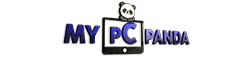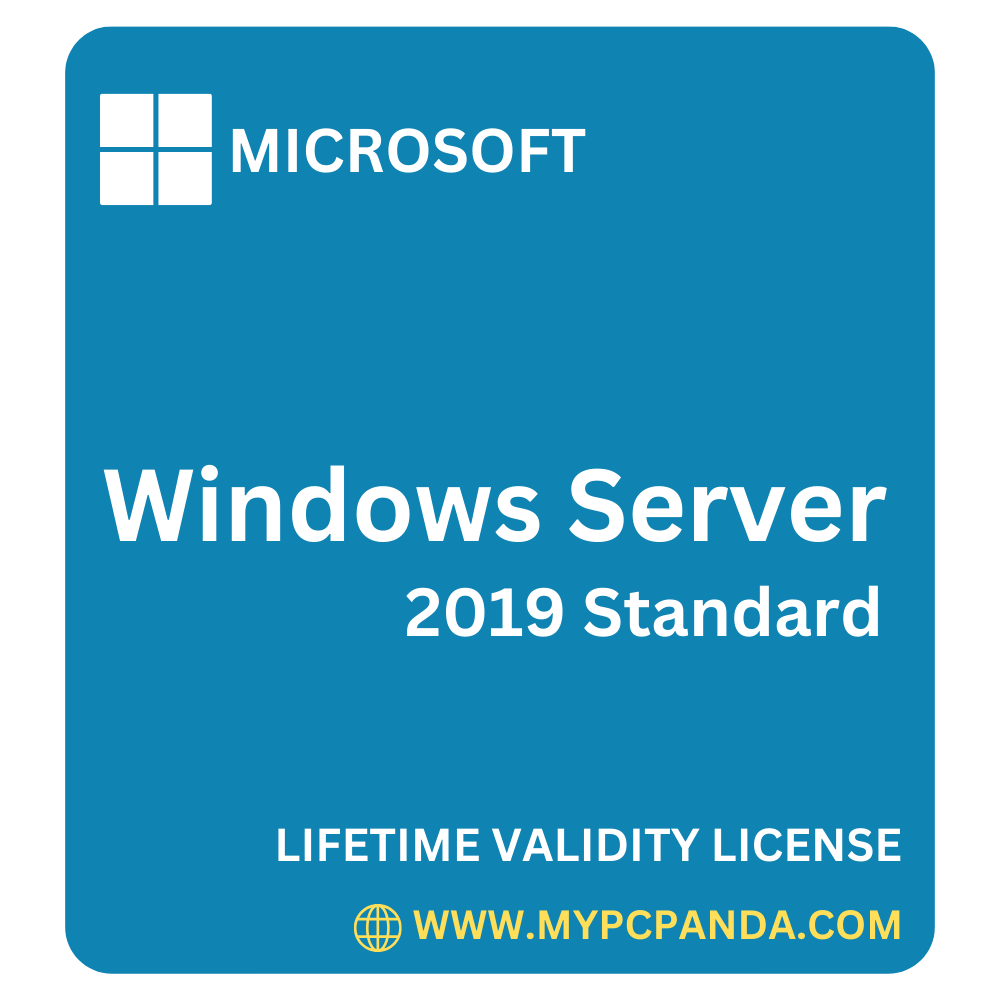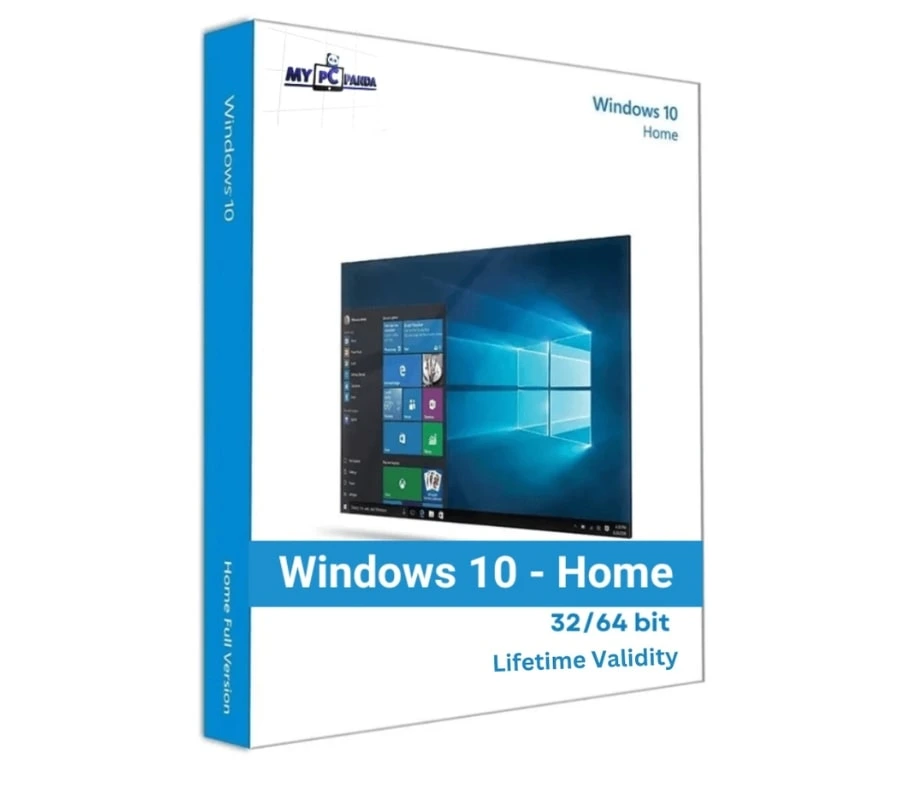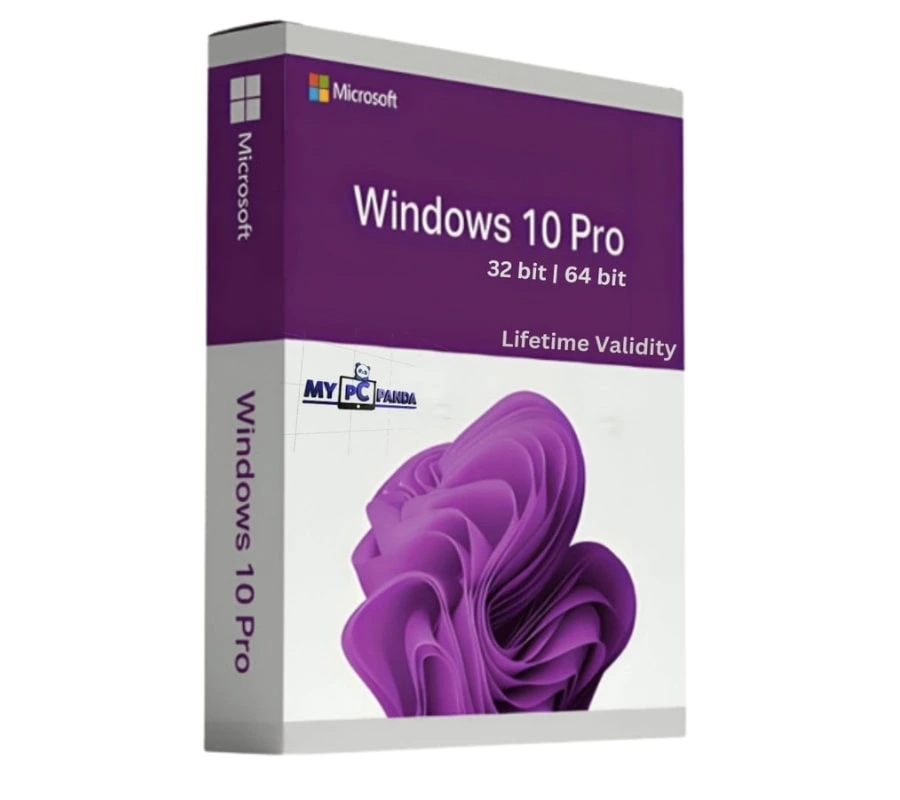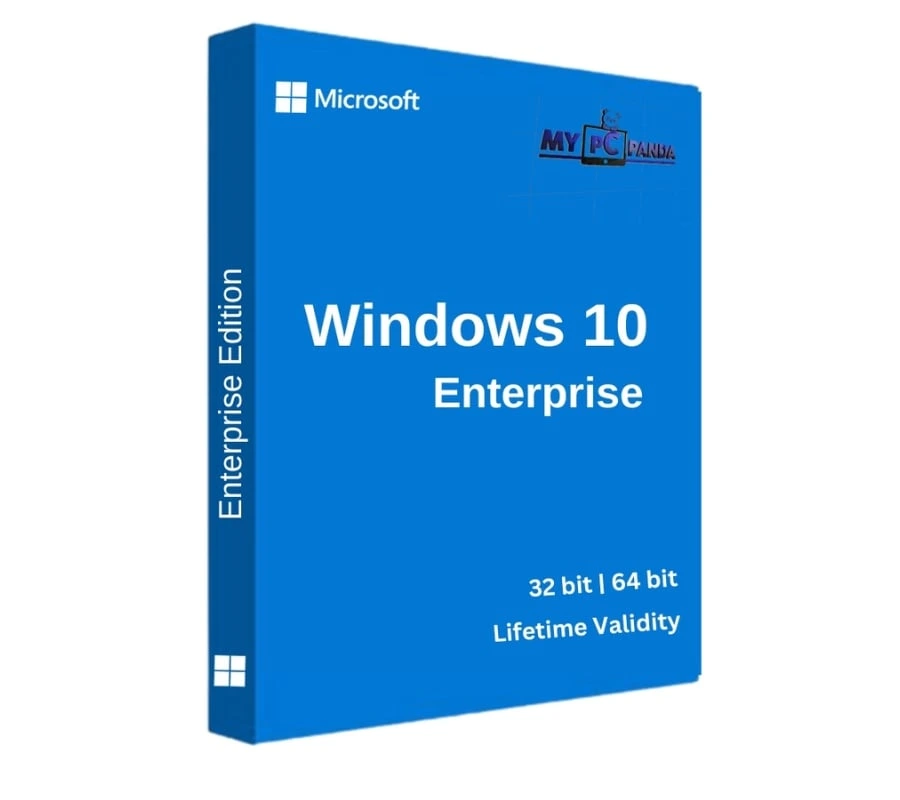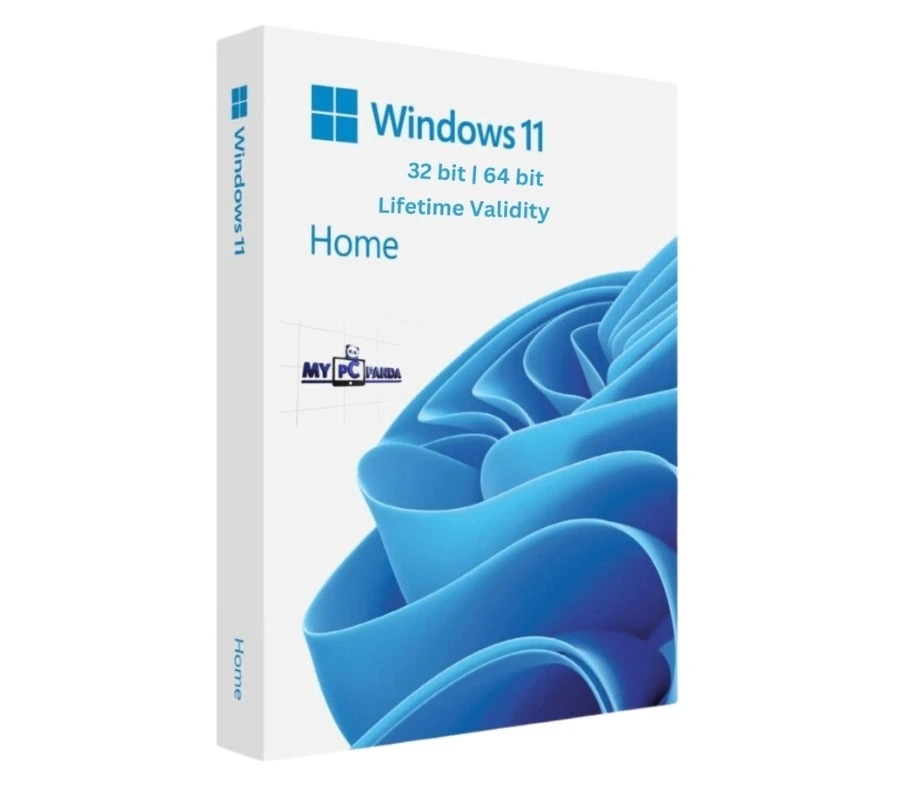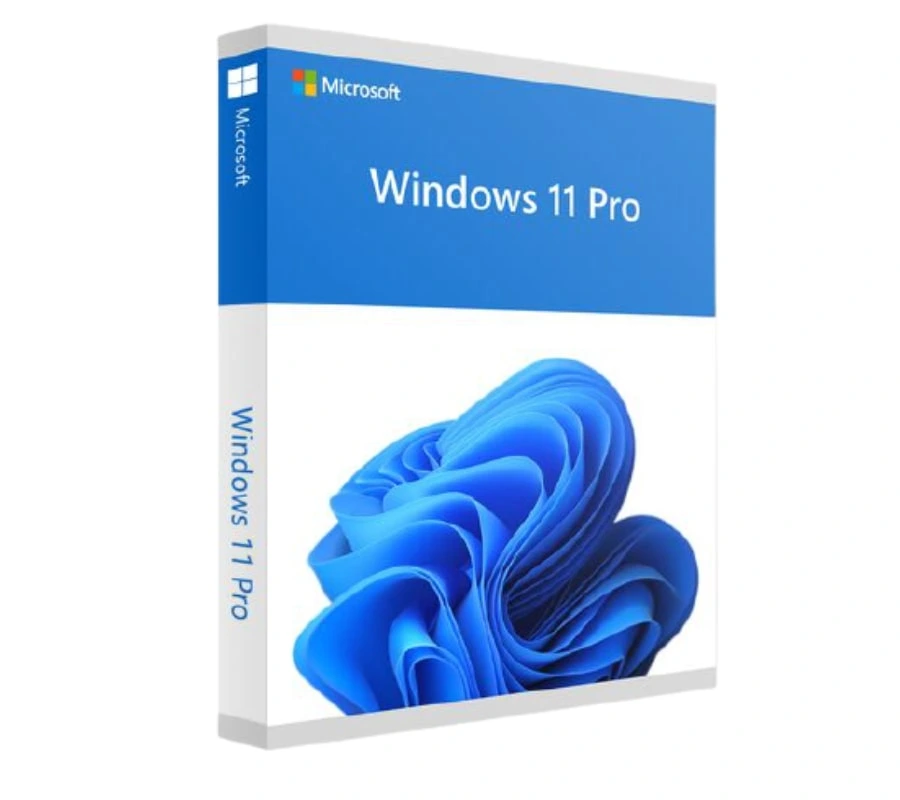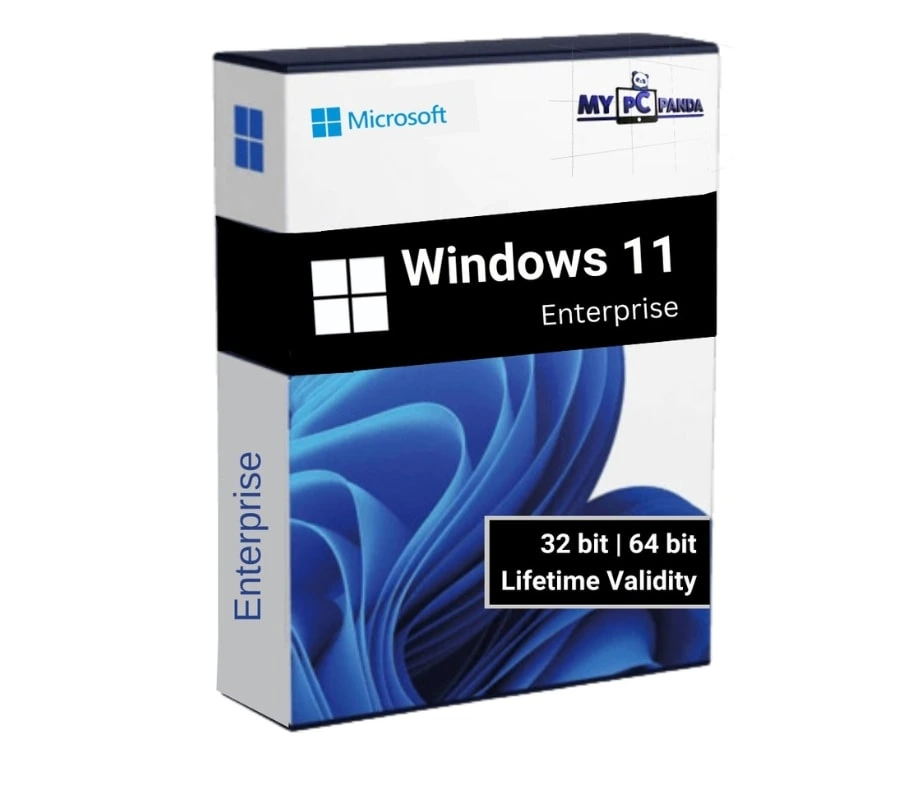WINDOWS SERVER 2019 STANDARD PRODUCT KEY - LIFETIME VALIDITY
Introducing the Windows Server 2019 Standard Product Key. With this incredible product, you can buy it at the lowest price available on the market and enjoy the benefits of lifetime validity. This license will activate Windows Server 2019 Standard Evaluation Edition also.
Windows Server 2019 Standard Activation Key - This powerful software provides the perfect balance of functionality, security, and affordability for businesses of all sizes. With features such as enhanced security measures, improved virtualization capabilities, and streamlined management tools, Windows Server 2019 Standard is the ultimate solution for your server needs. Plus, with our easy-to-use product key, setting up your new server has never been easier. So don't wait any longer, purchase your Windows Server 2019 Standard Product Key today and take your server to the next level.
Experience a seamless and efficient server management system like never before. Windows Server 2019 Standard Product Key offers unmatched performance, exceptional security, and enhanced scalability, empowering your business operations to reach new heights.
Get ready to tackle complex workloads, stay agile, and respond quickly to any business demands. Whether you are a small start-up or a large enterprise, this product key guarantees a reliable and stable server environment that will never let you down.
Say goodbye to constant software purchases and installations. With lifetime validity, you no longer need to worry about renewal fees or hidden costs. This product key ensures that you have access to all the incredible features and updates of Windows Server 2019 Standard, without any time restrictions.
Why settle for anything less when you can buy the best at the lowest price? Upgrade to Windows Server 2019 Standard Product Key today and revolutionize your server management experience. Take advantage of this limited-time offer and unlock the full potential of your server infrastructure.
Buy Windows Server 2019 Standard Product Key will be sent to your Registered Email & WhatsApp with our website www.MYPCPANDA.com within 1 Second of the order being successful. If you have not registered, please register before purchasing. For registration Click Here.
Key Points of Windows Server 2019 Standard License Key -
-
The sale includes a license key which will be sent to your Email & WhatsApp registered with our website.
-
This key will activate Windows Server 2019 Standard on one machine.
-
This is a one-time purchase, no monthly/annual subscription or renewal is required.
-
It will work on fresh or existing installations of Windows Server 2019 Standard.
-
You will get all official updates and support from Microsoft.
-
It supports all languages and works worldwide.
Windows Server 2019 Standard Features -
Windows Server 2019 Standard is the successor to the popular operating system Windows Server 2016 It is suitable for most infrastructure scenarios and also for workloads such as Microsoft SQL Server or Microsoft SharePoint. It provides efficient threat protection features that go beyond the protections of Windows Server 2016. Virtual machines (VMs) have been developed to protect sensitive applications. Linux VMs are now also supported. Administrators can also easily encrypt network segments between servers. Windows Defender Advanced Threat Protection (ATP) is a new feature. It provides preventive protection against attacks and zero-day exploits in Windows Server 2019 Standard. It also enables central management of the entire security cycle.
High-performance server management tool
- Windows Server 2019 enables hybrid cloud scenarios. The basis for this is Project Honolulu, which was released in 2017. Existing Windows Server environments are easily connected to the new cloud services. The user can easily integrate Azure Backup, Disaster Recovery, Azure File Sync and other Microsoft services into existing infrastructures and applications. The Project Honolulu software was officially launched concurrently with the release of Windows Server 2019. This server management tool is a central interface for managing servers that run under Windows 2019, 2016 or 2012R2, with or without a GUI. Common tasks, such as performance monitoring or server configuration, become easier as they are different in Project Honolulu. Managing Windows services in mixed-server architectures has also been made easier.
Smaller containers and HCI infrastructures
- More than its predecessors, Windows Server 2019 Standard helps developers modernise existing applications as they work with container technologies. The server core base container images of the operating system serve this purpose. Images can be downsized to one-third of their original size. This also reduces download time by about 72 per cent. The open-source container system Kubernetes is also supported. Hyperconverged Infrastructures (HCI) are already known to users of Windows Server 2016 and the Windows Server Software-Defined Program. Preconfigured HCI solutions also prove useful in Windows Server 2019. They help meet computing and storage needs and are easy to deploy and scale. They too can be managed using Project Honolulu, which greatly simplifies everyday work with HCI implementations.
Windows Server 2019 increases performance and reliability
- It is also possible to use the program as a Remote Desktop Session Host (RDSH). Windows-based programs or an entire desktop can be shared among users as they run on the host. The new functions for memory management are also interesting. Storage Migration Services (SMS) make it possible to update old file servers to the 2019 version. In doing so, data, access rights and settings are transferred over. Storage migration transfers the identity of the old server to a new one so that the previous computer can disconnect from the network. The necessary tools are included in the Honolulu tools. Windows Server 2019 Standard also includes the Storage Replica feature. This feature was included in the Datacenter Edition of Windows Server 2016 and is used for block-based replication of volumes between servers and clusters. Windows Server 2019 also comes with a graphical interface that some users missed in the 2016 version.
Windows Server 2019 System Requirements -
-
1.4 GHz 64-bit processor
-
Compatible with x64 instruction set
-
512 MB (2 GB for Server with Desktop Experience installation option)
-
ECC (Error Correcting Code) type or similar technology, for physical host deployments
-
32 GB HDD
-
An ethernet adapter capable of at least 1 gigabit per second throughput
-
Compliant with the PCI Express architecture specification
Windows Server License Price -
- Windows Server 2012 R2 Standard Product Key
- Windows Server 2012 R2 Datacentre Product key
- Windows Server 2016 Standard Product Key
- Windows Server 2016 Datacentre Product key
- Windows Server 2019 Standard Product Key
- Windows Server 2019 Datacentre Product key
- Windows Server 2022 Standard Product Key
- Windows Server 2022 Datacentre Product key
Related Blog:-
Tags -
Windows Server 2019
Windows Server 2019 Standard
Windows Server 2019 Price
Windows Server 2019 Price in INDIA
Windows Server 2019 Standard ISO Download
Windows Server 2019 Standard ISO Download Link -
How to Activate Windows Server 2019 Standard with key -
-
Go to the Start menu, select Settings, and then choose Update & Security.
-
Click on the Activation tab on the left-hand side.
-
Look for an option that says Change product key or Enter product key.
-
Enter your valid Windows Server 2019 Standard product key.
-
Once you've entered the product key, follow the prompts to complete the activation process.
-
After successful activation, you should see a confirmation message indicating that Windows Server is now activated.
How to Activate Windows Server 2019 Standard Evaluation Edition -
You can activate Windows Server 2019 Standard Evaluation Edition with the below-given command. Please follow the given process -
-
Run command prompt as administrator
-
Enter the following command: DISM /Online /Set-Edition:ServerStandard /ProductKey:xxxxx-xxxxx-xxxxx-xxxxx-xxxxx /AcceptEula
-
Just replace the Xs with the product key you've purchased from us.
-
Click Enter for the run command.
-
Type Y when asked to restart.
FAQ's:-
Q: What is a Windows Server 2019 Standard Product Key?
A: A Windows Server 2019 Standard Product Key is a unique alphanumeric code that is required to activate and license the Windows Server 2019 Standard edition.
Q: Why do I need a Windows Server 2019 Standard product key?
A: The product key is necessary to activate and authenticate your Windows Server 2019 Standard software. Without a valid product key, you will not be able to access all the features and services of the operating system.
Q: Where can I find a Windows Server 2019 Standard Product Key?
A: You can purchase a valid product key from authorized resellers like My PC Panda. It is important to ensure you obtain the product key from a legitimate source to avoid any copyright or licensing issues.
Q: What is the price of a Windows Server 2019 Standard product key?
A: The price of a Windows Server 2019 Standard product key is 1890/- on our portal but it may vary based on factors such as region, retailer, and any ongoing promotions. It is recommended to check with authorized resellers like My PC Panda or Microsoft's official website for the most accurate and up-to-date pricing information.
Q: How many computers can I activate using one Windows Server 2019 Standard Product Key?
A: Each product key can only be used to activate one instance of the Windows Server 2019 Standard Edition on a single computer. If you need to activate multiple servers, you will require separate product keys for each.
Q: Can I transfer my Windows Server 2019 Standard Product Key to another computer?
A: No, the product key is tied to the hardware of the computer where it was initially activated. It cannot be transferred to a different computer. However, if you need to replace your hardware due to a malfunction, you can typically reactivate using the same product key.
Q: What happens if I lose my Windows Server 2019 Standard Product Key?
A: If you lose your product key, it can be challenging to retrieve it. It is recommended to keep a backup of your product key in a secure location. If you have registered your product with Microsoft, you may contact their support for assistance in retrieving your product key.
Q: Can I use a Windows Server 2019 Standard Product Key to activate other editions of Windows Server?
A: No, a Windows Server 2019 Standard Product Key can only be used to activate the Standard edition. If you have a different edition, such as Datacenter or Essentials, you will need the corresponding product key for that edition.
Q: How long is a Windows Server 2019 Standard Product Key valid?
A: Once activated, a Windows Server 2019 Standard Product Key does not expire. However, if you make significant hardware changes to your server, such as replacing the motherboard, you may be required to reactivate using the same key.
Q: Can I use a Windows Server 2019 Standard Product Key on multiple servers within the same organization?
A: No, each Windows Server 2019 Standard Product Key is valid for one activation only. Using the same product key on multiple servers would be a violation of Microsoft's licensing terms.
Q: Can I use a Windows Server 2019 Standard Product Key for personal or non-commercial use?
A: Yes, you can use a Windows Server 2019 Standard Product Key for personal or non-commercial purposes, as long as you comply with Microsoft's licensing terms. Commercial use requires a separate license.
Q: What is the price of Windows Server 2019?
A: The Price of Windows Server 2019 is 1890/- only. You can receive the product key on Email and WhatsApp within 1 second and also get a GST Bill on the given Email within 24 Hours.