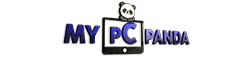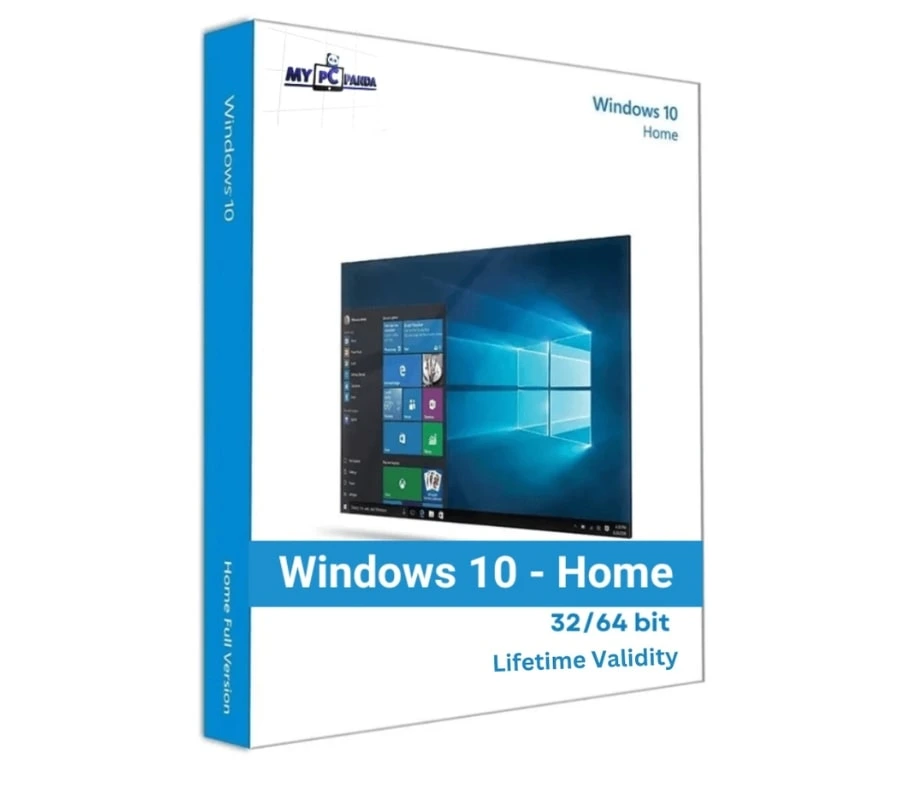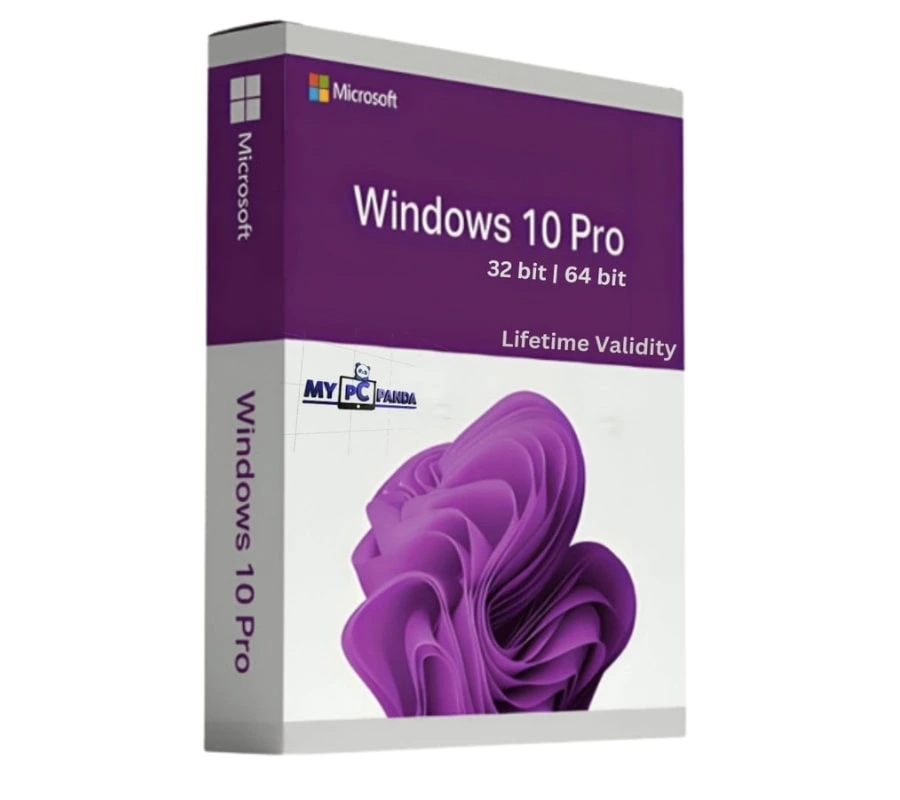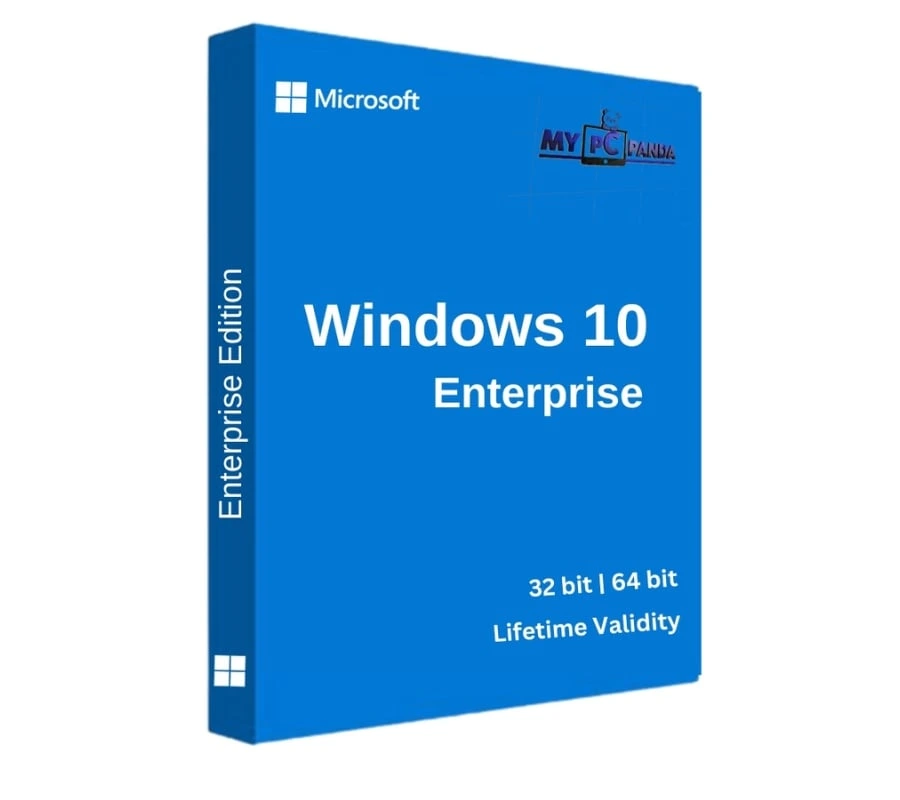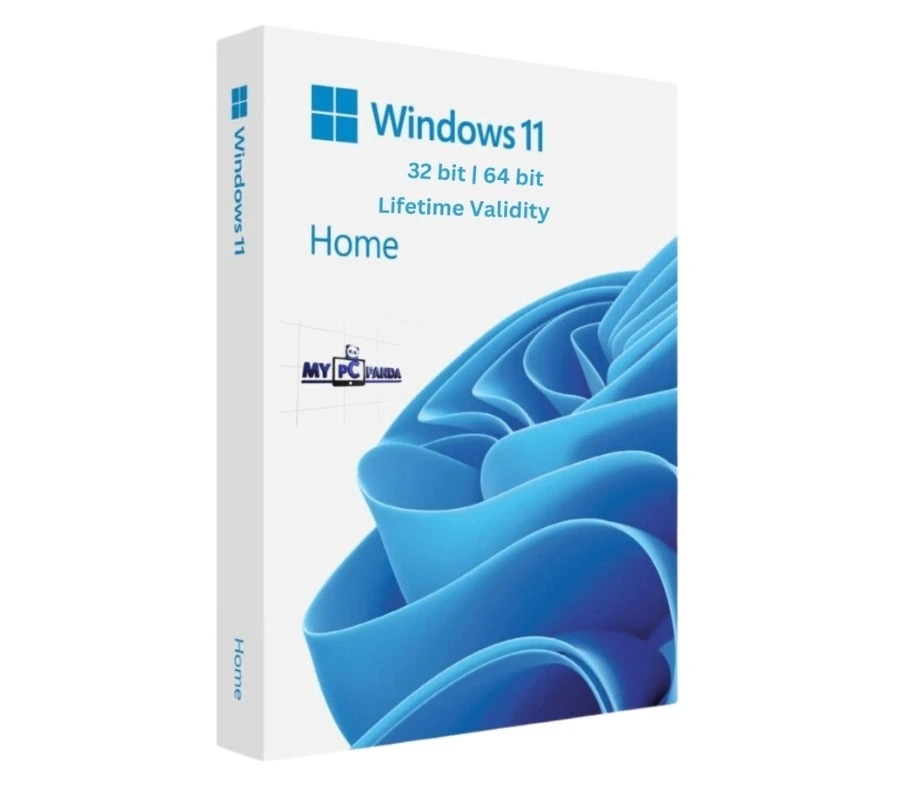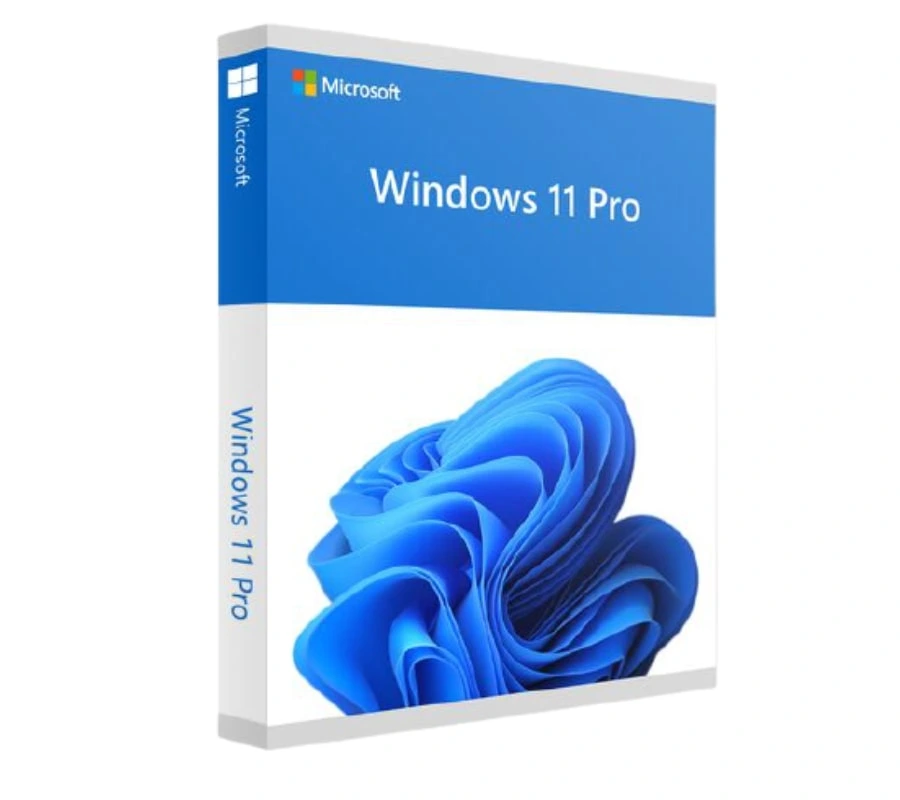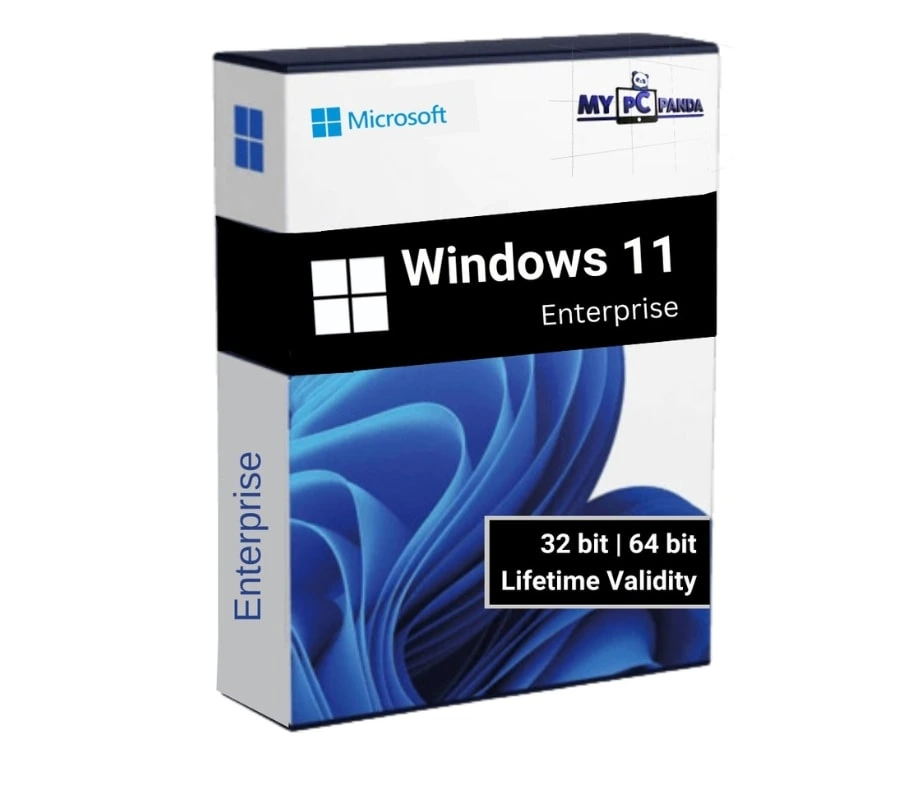Windows 11 Pro + MS Office 2021 Pro Plus Telephonic Activation
Upgrade your productivity game with this unbeatable software duo brought to you by MY PC Panda, the go-to tech destination. Prepare to embrace innovation, efficiency, and seamless multitasking like never before.
Windows 11 Pro, the epitome of modernity, offers a sleek, intuitive interface that will revolutionize your computing experience. From its lightning-fast speed to its enhanced security features, this operating system is designed to empower users with the latest advancements in technology. Multitasking will feel effortless as you effortlessly manage multiple tasks, thanks to the improved virtual desktops and snap features.
But that's not all! Paired with the latest version of Ms Office 2021 Pro Plus, you can unlock a world of endless possibilities. Streamline your work with powerful tools, create stunning presentations with ease, and collaborate seamlessly with your team. With access to all the beloved Office applications like Word, Excel, PowerPoint, and more, you'll become an unstoppable force in the professional world.
And the best part? Both Windows 11 Pro and Ms Office 2021 Pro Plus can be yours at the lowest price when you purchase from MY PC Panda. We understand the value of top-notch software at an affordable cost, and we're here to make it happen for you.
Don't miss out on this incredible opportunity to upgrade your computer's performance and productivity. Dive into the future of technology, maximize your efficiency, and get ready to conquer the digital world. Head over to MY PC Panda today and Buy Windows 11 Pro + Ms Office 2021 Pro Plus at the lowest price on the market. Elevate your tech game and never look back!
WIndows 11 Pro & MS Office 2021 Pro Plus Product Key will be sent to your Registered Email & WhatsApp with our website within 1 Second of order successful. If you have not registered, please regiter before purchasing. For registration Click Here
Windows 11 Pro Activation Process - Step by Step
- Go to Settings of your computer or laptop.
- Select Update & Security option from the list.
- Select Activation option on the screen.
- Select Activate or Change Product Key option as required.
- Enter the Product Key which we have sent to your email address.
- Enter the Activate Now button.
- It will take 20-30 Seconds. After that your Windows 11 pro is fully activated on your computer or laptop.
How to Install MS Office 2021 Pro Plus -
- Uninstall any existing MS office package and then restart your pc.
- Then Copy Following link in browser to download the setup file- http://officecdn.microsoft.com/pr/492350f6-3a01-4f97-b9c0-c7c6ddf67d60/media/en-us/ProPlus2021Retail.img
- Open any app like Word or excel.
- Enter the product key and activate.
Please follow the below instruction for Telephonic activation -
- Open Any Word or Excel File.
- Put the License key and click on next.
- Select 2nd option, Activate by Telephone and click on next.
- Call on 0008000404453
- Enter the auto generated security number on your mobile keypad.
- Now Choose option carefully for which product you want to activate (Select option 3 for activate MS office).
- Microsoft will now ask for your Installation ID, type it on your mobile keypad carefully(You can type full installation id in one go to make the activation process faster).
- You will now be asked how many devices use this license, Press 0 (The reason we choose 0 as you have not activated this on any PC yet).
- The automated system will now Verify your Installation ID and generate a Confirmation ID.
- Type the Confirmation ID into your PC carefully and press next. (At this point you can disconnect the call and Activate your MS Office via Internet also)
Your MS office is activated now.
Activate by My PC Panda team -
- You can share Installation ID on our Technical Support WhatsApp Number - 7837701234
- Our team will do the required process and provide to you conformation ID. (This support is available between 10am to 8pm only)
Key Points of Windows 11 Pro Product key -
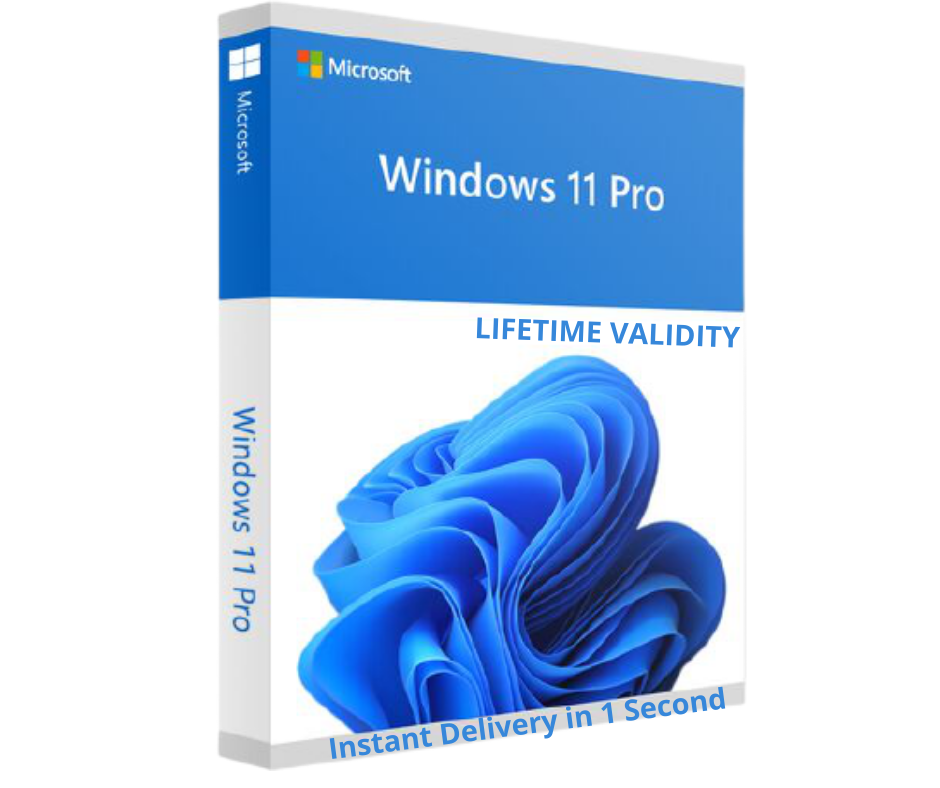
-
This key will activate Windows 11 Pro on one PC.
-
It will work on fresh or existing installations of Windows 11.
-
This is a one-time purchase, no monthly/annual subscription or renewal is required.
-
It supports all languages and works worldwide. Both 32-bit and 64-bit System Support.
-
As this is a retail key you can also use it to upgrade your Windows 11 Home edition to Pro.
Features of Windows 11 Key -
-
The sale includes a license key which will be sent to your Registered Email & WhatsApp with us within 1 Second of Ordering.
-
You will get all official updates and support from Microsoft.
-
Upgrade from Win 7, 8, 8.1, and other Home, Education editions of Windows systems are not supported.
-
This key will work on Windows11 Pro & Home Editions.
-
It will work on fresh or existing installations of Windows 11 Pro.
-
Get all Official future updates directly.
About Office 2021 Professional Plus Key
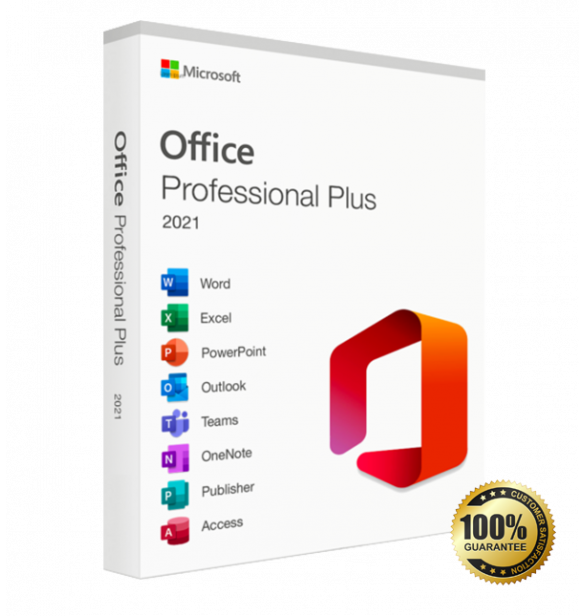
-
This is a brand new genuine key.
-
You acquire an unused, valid product key to activate Office 2021 Professional Plus.
-
There is no disk included (no CD / no DVD). You can download the software using the official download links provided.
-
The product key can be used for both the 32 and 64-bit versions.
-
100% Updatable – Stay always automatically up to date.
-
Product Key is valid for all available languages and regions: English, German, French, Spanish, Korean, Italian, Polish, Dutch, Hebrew, Portuguese, Arabic, etc.
-
One-time purchase for 1 PC.
-
Classic 2021 versions of Word, Excel, PowerPoint, Outlook, Publisher, OneNote and Access
-
Office Professional 2021
-
Compatible with Windows 11 and Windows 10.
Specifications -
| Product Name | Windows 11 Pro + MS Office 2021 |
| User Supported | 1 User |
| Validity | Lifetime Validity |
| Delivery Time | Instant Delivery |
| Device Supported | 1 Device |
| License Type | Digital License |
| Brand | Microsoft |
| Language | Multi Language |
| Operating System | 32 Bit / 64 Bit |
Windows with MS Office Combo Products Price List -
- Windows 10 Pro with MS Office 2016 Pro Plus
- Windows 11 Pro with MS Office 2016 Pro Plus
- Windows 10 Pro with MS Office 2019 Pro Plus
- Windows 11 Pro with MS Office 2019 Pro Plus
- Windows 10 Pro with MS Office 2021 Pro Plus
- Windows 11 Pro with MS office 2021 Pro Plus
Windows 11 Pro Download Link -
Windows 11 Pro Activation Process - Step by Step
- Go to Settings of your computer or laptop.
- Select the System option from the list.
- Select the Activation option on the screen.
- Select the Activate or Change Product Key option as required.
- Enter the Product Key which we have sent to your email address.
- Enter the Activate Now button.
- It will take 20-30 Seconds. After that, your Windows 11 Pro is fully activated on your computer or laptop.
MS Office 2021 Professional Plus Download link - (Copy & Paste)
How to Install MS Office 2021 Pro Plus -
- Uninstall any existing MS office package and then restart your pc.
- Then install the Downloaded Setup file.
- Open any app like Word or excel.
- Enter the product key and activate.
Please follow the below instruction for Telephonic activation -
- Open Any Word or Excel File.
- Put the License key and click on next.
- Select 2nd option, Activate by Telephone and click on next.
- Call on 0008000404453
- Reply Orally 3 Digit security number on call.
- Now Microsoft will ask for activate by link option, Reply Yes. You will get a Activation link on your Mobile phone.
- Open that link and SelecT MS Office > Windows > Windows Version.
- Put the installation ID, yuu will get confirmation code immediatly on your mobile.
- Put that confirmation code in your system.
Your MS office is Activated now.
Activate by My PC Panda team -
- You can share Installation ID on our Technical Support WhatsApp Number - 8397964560
- Our team will do the required process and provide to you conformation ID. (This support is available between 11am to 7pm only)
FAQ's
Q1. What is Windows 11 Pro Product Key + MS Office 2021 Pro Plus, and how does it benefit users?
- Windows 11 Pro Product Key + MS Office 2021 Pro Plus is a bundled package that includes the latest Windows 11 Pro operating system and Microsoft Office 2021 Professional Plus. It offers a seamless and productive computing experience.
Q2. What are the key points of Windows 11 Pro Product Key?
- Windows 11 Pro Product Key provides access to the advanced features of Windows 11, such as the new Start menu, enhanced multitasking, and improved security measures.
Q3. What are the standout features of Windows 11 included in this package?
- Windows 11 offers features like a redesigned user interface, improved performance, a centralized taskbar, and support for running Android apps, providing a more modern and efficient computing environment.
Q4. How do I activate Windows 11 Pro with the provided product key?
- To activate Windows 11 Pro, use the product key provided with your purchase. Go to your computer's settings, navigate to "Activation," and enter the product key to activate your copy.
Q5. What are the key applications included in MS Office 2021 Pro Plus?
- MS Office 2021 Pro Plus includes essential productivity applications like Word, Excel, PowerPoint, Outlook, Access, and Publisher, enabling users to create, edit, and collaborate on documents and presentations.
Q6. Can I use this product key on multiple devices?
- Typically, the product key provided in this bundle is intended for use on a single device. If you need to activate multiple devices, you may need to purchase additional licenses.
Q7. Is there technical support available for the activation process of Windows 11 Pro and MS Office 2021 Pro Plus?
- Yes, we offer technical support to assist you with any issues related to the activation process of Windows 11 Pro and MS Office 2021 Pro Plus. Contact our support team for assistance.
Q8. Are there any system requirements for Windows 11 Pro?
- Yes, Windows 11 Pro has specific system requirements, including a compatible 64-bit processor, a certain amount of RAM and storage, and DirectX 12 compatible graphics. Make sure your device meets these requirements for optimal performance.
Q9. Can I upgrade from Windows 10 to Windows 11 with this product key?
- Whether you can upgrade from Windows 10 to Windows 11 with this product key depends on Microsoft's upgrade policies. It's advisable to check Microsoft's official website for the most up-to-date information on upgrading.
Q10. Is there a trial version available for Windows 11 Pro and MS Office 2021 Pro Plus?
- Generally, Microsoft offers trial versions of Windows and Office applications. However, the availability of trial versions may change over time. Check the official Microsoft website for current trial options.