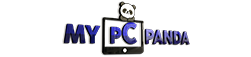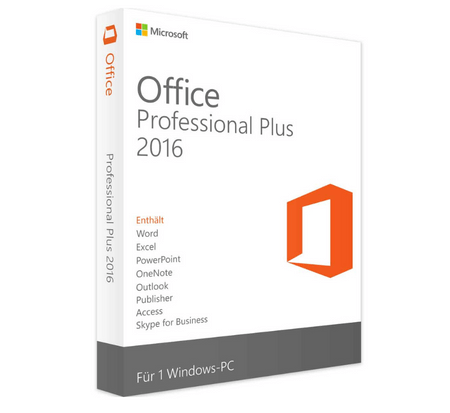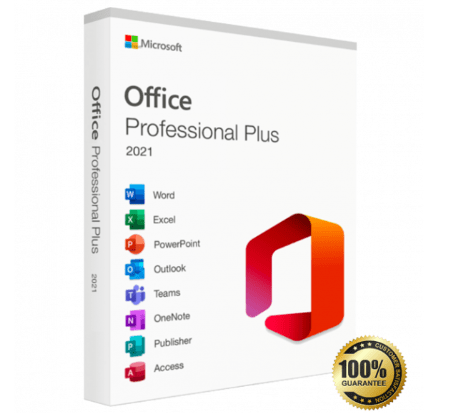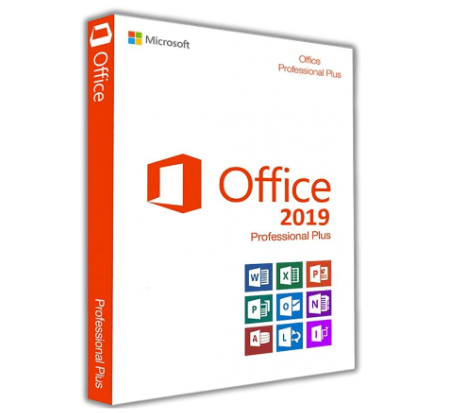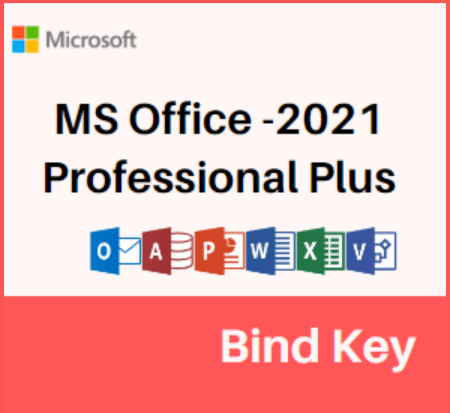MS Project 2019 Professional Product Key - 1 User Lifetime Validity

You are introducing the unrivaled MS Project 2019 Professional, the game-changer in project management software. Embrace efficiency and take control of your projects like never before. With its powerful collaboration tools and intuitive interface, this ultimate solution is designed to transform the way you tackle tasks, deadlines, and teams.
Experience effortless project planning and tracking with MS Project 2019 Professional. With a few clicks, you can seamlessly map out your project timeline, allocate resources, and set realistic goals. This intuitive software lets you visualize your project's progress in real-time, ensuring you never miss a beat. Do you want to unlock the full power of MS Project 2019 Professional? Look no further! With our unbeatable offer, you can buy the MS Project 2019 Professional Product Key at the lowest price possible.
Experience a seamless project management experience with this extraordinary software that will exceed all your expectations. Whether you are a seasoned project manager or a newbie, this product key will grant you lifetime validity, ensuring you never have to worry about expiration dates again. Imagine having access to all the incredible features of MS Project 2019 Professional at your fingertips. This software will revolutionize how you handle projects, from planning and scheduling to resource management and collaboration. It provides a user-friendly interface that allows you to effortlessly navigate complex tasks, providing a streamlined workflow that saves you time and maximizes productivity.
With this product key, you can manage project timelines, allocate resources efficiently, and precisely track progress. Stay ahead of deadlines, identify bottlenecks, and make informed decisions that drive success. MS Project 2019 Professional License Key is your golden ticket to project management excellence. Take advantage of this lifetime validity offer at the lowest price on the market. Buy now and unlock endless possibilities to elevate your project management game.
MS Project 2019 Professional Product Key will be sent to your Registered Email & WhatsApp with our website within 1 Second of the order being successful. If you have not registered, please register before purchasing. For registration, Click Here.
Features:-
Microsoft Project 2019 Professional Plus is a project management software application that offers a wide range of features to help users plan, manage, and track projects of various sizes and complexities. Some of the key features of MS Project 2019 Professional include:
- Project Planning
- MS Project allows you to create project plans by defining tasks, dependencies, and timelines. You can structure your project by setting up tasks, sub-tasks, and milestones.
- Gantt Charts
- Gantt charts are the primary visualization tool in MS Project. They visually represent your project schedule, showing task start and end dates, dependencies, and progress.
- Resource Management
- You can allocate and manage resources such as team members, equipment, and materials to tasks. MS Project helps you ensure that resources are allocated efficiently.
- Task Dependencies
- You can define dependencies between tasks, such as finish-to-start, start-to-start, and finish-to-finish, to reflect the sequence in which tasks should be completed.
- Critical Path Analysis
- MS Project can calculate and display your project's critical path, which is the sequence of tasks that, if delayed, will delay the entire project.
- Cost Management
- MS Project allows you to create and track project budgets by assigning costs to tasks, resources, and materials. This can help you monitor and control project expenses.
- Baseline and Tracking
- You can set project baselines to compare your initial plan with the actual project progress. This helps you identify deviations and take corrective actions.
- Reporting and Dashboards
- MS Project provides various built-in reports and dashboards that allow you to communicate project status, timelines, and resource allocation effectively.
- Integration with Microsoft Office
- MS Project integrates seamlessly with other Microsoft Office applications, such as Excel, Word, and SharePoint, making collaborating and sharing project information easier.
- Customization
- You can customize project views, fields, and tables to tailor MS Project to your project management needs.
- Multiple Views
- MS Project offers different views, including Gantt chart view, task sheet view, resource sheet view, and more, to provide different perspectives on your project data.
- Task Constraints
- You can set task constraints to control when a task starts or finishes based on a specific date, a resource's availability, or other factors.
- Team Collaboration
- MS Project allows for team collaboration through SharePoint integration, which enables sharing of project documents, calendars, and task updates.
- Built-in Templates
- You can start your project planning using built-in templates to save time and ensure best practices.
- Security and Permissions
- You can assign permissions and restrict access to specific project information to maintain data integrity and security.
- Multiple Project Support
- MS Project Professional supports managing multiple projects simultaneously and can consolidate them into a master project for a holistic view.
Please note that MS Project 2019 Professional is a desktop application, and its features and capabilities may vary from later versions of Microsoft Project or cloud-based project management tools like Microsoft Project for the Web. It's also essential to ensure you have the necessary licensing and hardware requirements to effectively use MS Project 2019 Professional.
System Requirement
The minimum system requirements for Microsoft Project 2019 Professional typically include the following:
Operating System:
-
Windows 10 or later
-
Windows Server 2019 or later for server installations
Processor:
- 1.6 gigahertz (GHz) or faster, dual-core processor
Memory (RAM):
- 4 GB of RAM or more
Hard Disk Space:
- 4 GB of available hard disk space
Display:
- A monitor with a resolution of 1280 x 768 or higher
Graphics:
- DirectX 10 compatible graphics card for graphics hardware acceleration
Other Requirements:
- Internet functionality requires an internet connection
- Microsoft accounts for some features
- Certain features may require .NET 3.5 or 4.6 and higher, or Windows PowerShell 2.0
Remember that these are the minimum requirements to run Microsoft Project 2019 Professional. For optimal performance, especially when working with larger and more complex project files, it's recommended to have a more powerful computer with a faster processor, more RAM, and additional storage space.
Additionally, check for any specific hardware or software requirements related to your organization's use of Microsoft Project, as certain environments may have additional prerequisites or compatibility considerations.
Troubleshooting Guide for MS Project 2019 Professional
- Issue: MS Project 2019 Professional crashes or freezes frequently.
- Solution: Update to the latest version of MS Project by going to "File" > "Account" > "Update Options" > "Update Now."
- Issue: Unable to open a project file in MS Project 2019 Professional.
- Solution: Verify that the project file is compatible with the MS Project 2019 format. If not, use the "Save As" option to save it in a compatible format.
- Issue: The Gantt chart is not displaying as expected in MS Project 2019 Professional.
- Solution: Check the task dependencies and duration to ensure they are correctly set. Also, verify that the Gantt chart is not filtered or sorted incorrectly.
- Issue: Resource allocation is not working correctly in MS Project 2019 Professional.
- Solution: Review the resource availability and assignment details. Make sure the resource calendar and working hours are correctly set. Adjust resource assignments as necessary.
- Issue: Unable to print or export project-related reports in MS Project 2019 Professional.
- Solution: Check the print settings and ensure the correct printer is selected. If exporting reports, ensure the desired format (PDF, Excel, etc.) is selected and the export settings are correct.
- Issue: MS Project 2019 Professional is not syncing tasks with other team members using SharePoint or Project Server.
- Solution: Verify that the SharePoint or Project Server connection is working correctly. Check the task synchronization settings and specify the correct project site or server URL.
- Issue: Project data is not appropriately saved in MS Project 2019 Professional.
- Solution: Check the file location and permissions to ensure you have the right to save the project. Also, ensure that the project file is not blocked by antivirus software or other security settings.
- Issue: MS Project 2019 Professional is not displaying task progress accurately.
- Solution: Double-check that the task completion percentage and actual work are entered correctly for each task. Also, verify that the project start and finish dates are set correctly.
- Issue: MS Project 2019 Professional is incorrectly calculating critical path or slack.
- Solution: Review task dependencies and constraints. Make sure they are set correctly and accurately reflect the project schedule. Check for any circular dependencies that may be affecting critical path calculation.
- Issue: Error messages or warnings frequently appear in MS Project 2019 Professional.
- Solution: Consider the specific error message or warning and search the Microsoft Support website or forums for a possible solution. If needed, contact Microsoft Support for further assistance.
Microsoft Office Price List -
MS Project 2019 Professional Download link - (Copy and paste in new URL)
FAQ's?
Q1: What is MS Project 2019 Professional?
Ans: MS Project 2019 Professional Key is a project management software developed by Microsoft. It helps users plan, track, and analyze projects to ensure completion.
Q2: What is the MS Project 2019 product key?
Ans: A product key is a unique alphanumeric code used to activate and validate a software product. In the case of MS Project 2019 Professional, the product key is required to unlock and use the software.
Q3: What does 1 User Lifetime Validity mean?
Ans: 1 User Lifetime Validity means that the product key provided is valid for one user to use the software for its entire lifetime. It is tied to the user's system and can be used on one device simultaneously.
Q4: Can I transfer the product key to another device?
Ans: No, the product key is not transferable. It is linked to the 1st user's device and cannot be transferred to another.
Q5: Can I use the product key on multiple devices simultaneously?
Ans: The product key can only be used on one device. If you want to use MS Project 2019 Professional on multiple devices simultaneously, you would need to purchase additional product keys.
Q6: Can I reinstall MS Project 2019 Professional on a new device using the same product key?
Ans: No, as long as you have uninstalled the software from the previous device, you can't reinstall it on a new device using the same product key. However, remember that the product key is valid for the same user for a lifetime.
Q7: Is the product key a physical item that will be shipped?
Ans: No, the product key will not be physically shipped. It will be delivered electronically via email, along with installation instructions.
Q8: Is any support provided if I encounter issues with the product key or software?
Ans: Customer support can assist you with any issues related to the product key or software. Please refer to the provided contact information for support.
Q9: Can I upgrade to a newer version of MS Project using this product key?
Ans: The product key is specific to MS Project 2019 Professional. It cannot be used to upgrade to a newer software version; you must purchase a separate product key to upgrade to the newer version.
Q10: Is this a one-time purchase, or are there any subscription fees?
Ans: This is a one-time purchase with no subscription fees. Once you have the product key, you can use MS Project 2019 Professional for its entire lifetime without any additional payments.
Q11. What is the Price of the MS Project 2019 Professional Product Key?
Ans. The Price of the MS Project 2019 Professional Product Key is 1290/- only. You can receive the product key via email and WhatsApp within 1 second and also get a GST Bill on your given email within 24 hours.